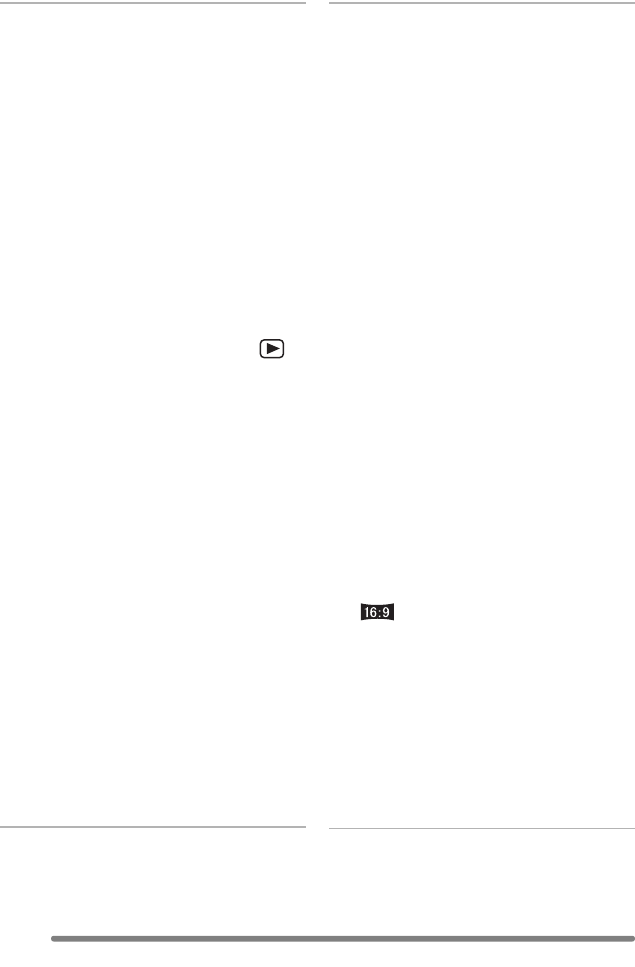
Others
100
VQT0R57
∫ Playback
1: Pictures being played are rotated and
displayed in an unexpected direction.
The camera has a function to
automatically rotate and display pictures
recorded by holding the camera
vertically.
(If you take pictures aiming the camera
up or down, the camera may recognise
that it is held vertically.)
• When [ROTATE DISP.] (P73) is set to
[OFF], you can display the pictures
without being rotated.
• You can rotate pictures with [ROTATE]
function (P74).
2: The picture is not played back.
• Is the mode dial set to playback [ ]?
• Is the card inserted?
• Is there a picture in the card?
3: The picture played back looks rough.
Noise appears on the picture.
• Is the ISO sensitivity is high or is the
shutter speed slow?
– Decrease the ISO sensitivity. (P64)
– Set [PICT.ADJ.] to [NATURAL]. (P69)
– Take pictures in bright places.
4: The folder number and the file number
are displayed as [—] and the screen
may turn black.
• Is the picture edited with a PC or
recorded with the digital camera other
than Panasonic?
This may also result if the battery is
removed immediately after recording or
by recording with the exhausted battery.
– In order to delete the pictures
mentioned above, format the data.
(P82) (Once formatted, all the data
including the other pictures cannot be
restored. Confirm carefully to format.)
∫ TV, PC and printer
1: The picture does not appear on the
television.
• Is the camera connected to the TV
correctly?
• Set the TV input to external input mode.
2: When connecting to a PC, pictures
cannot be transferred.
• Is the camera connected to the PC
correctly?
• Is the camera recognised by the PC
correctly?
• Set [USB MODE] to [PC]. (P84)
3: The card is not recognised by the PC.
• Disconnect the USB connection cable
and then connect it again with the card
inserted into the camera.
4: The pictures cannot be printed with
the camera connected to printers.
• Is the printer supporting PictBridge?
– You cannot print pictures with printers
which do not support PictBridge.
(P87)
• Set [USB MODE] to [PictBridge (PTP)].
(P84)
5: Both ends of pictures are cut at
printing.
• Have you set the aspect ratio (P64) to
[]?
• When you order photo studios to print
pictures, ask the photo studio if the
pictures can be printed with both ends.
• When using the printer with a trimming
feature or other feature which cuts out
both edges of the pictures, cancel the
feature for printing. The feature
depends on the printer used.
• Refer to the operating instructions of
the printer for details.
VQT0R57ENG.book 100 ページ 2005年5月24日 火曜日 午前8時20分


















