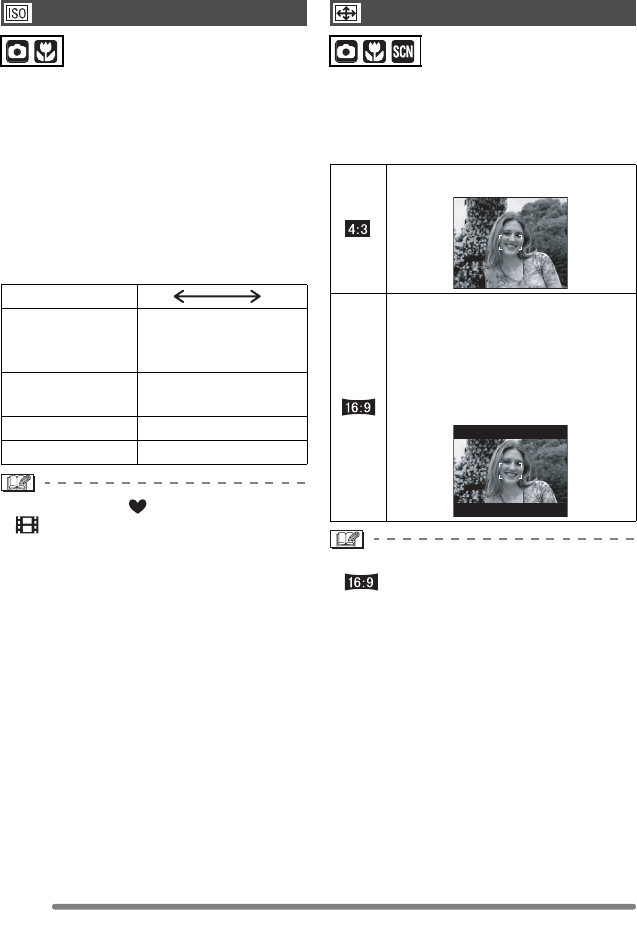
Recording Menu Settings
64
VQT0R57
[REC] mode menu (Refer to P61 for the setting method.)
ISO sensitivity represents the sensitivity to
light in values. If you set the ISO sensitivity
higher, the camera becomes more suitable
for recording in dark places.
• When setting to [AUTO], the ISO
sensitivity is automatically adjusted from
[ISO80] to [ISO200] according to the
brightness. (It can be adjusted from
[ISO100] to [ISO400] when using the
flash.)
• In simple mode [ ], motion image mode
[ ] or scene mode (P53), ISO
sensitivity is fixed to [AUTO]. (In [NIGHT
SCENERY] and [SOFT SKIN] in scene
mode, it is fixed to [ISO80].)
• To avoid picture noise, we recommend
decreasing the ISO sensitivity or setting
[PICT.ADJ.] to [NATURAL]. (P69)
The aspect ratio is the horizontal to vertical
ratio of a picture.
You can select from two aspect ratios
depending on a purpose.
• Both ends of pictures recorded using
[ ] may be cut at printing. Check the
picture in advance. (P100)
ISO Sensitivity
[SENSITIVITY]
ISO sensitivity 80 400
Use in bright
places
(e.g. outdoors)
Suitable
Not
suitable
Use in dark
places
Not
suitable
Suitable
Shutter speed Slow Fast
Noise Less Increased
Aspect Ratio
[ASPECT RATIO]
Normal ratio.
The picture is horizontally long.
This is suited for landscapes and
other subjects that you prefer a
wide view. This is also suited for
playing back on wide-screen TVs
and high-definition TVs.
VQT0R57ENG.book 64 ページ 2005年5月24日 火曜日 午前8時20分


















