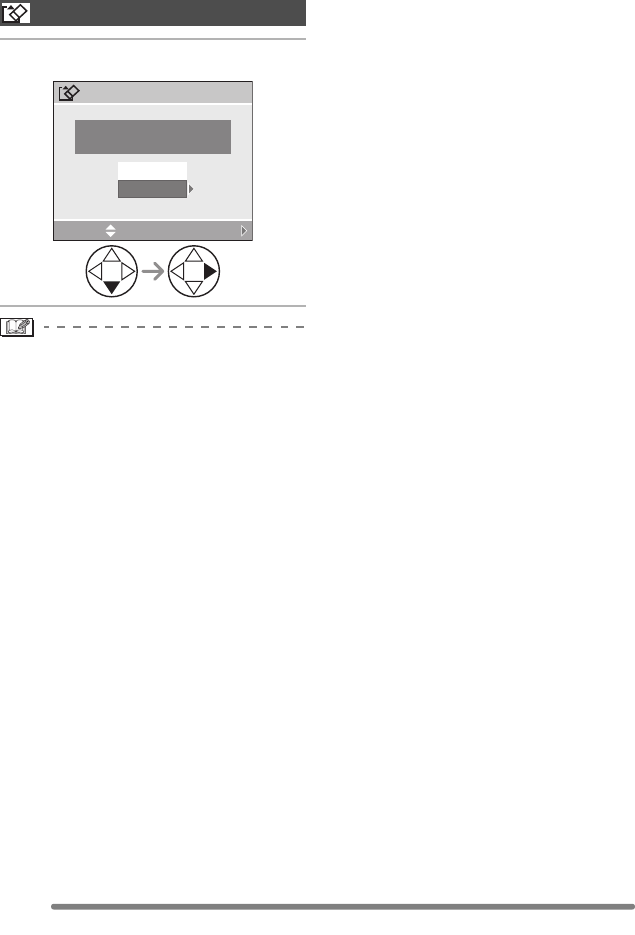
Playback (advanced)
82
VQT0R57
[PLAY] mode menu (Refer to P71 for how to select the menu.)
1 Select [YES] to format.
• Usually, it is not necessary to format the
card. Format it when the message
[MEMORY CARD ERROR] appears.
• If the card has been formatted by a PC or
other equipment, format it on the camera
again.
• Once the card is formatted, all data
including protected images are
irretrievably erased. Please confirm
that all data is transferred to your PC
before proceeding with format
function.
• During formatting, do not turn the camera
off.
• When you format the card, use a battery
with sufficient battery power (P13) or AC
adaptor (DMW-AC5; optional).
• When the SD Memory Card Write-Protect
switch is slid to [LOCK], you cannot format
the card.
• If the card cannot be formatted, consult
your nearest servicentre.
Initializing the Card
[FORMAT]
FORMAT
DELETE ALL DATA
ON THE MEMORY CARD?
SELECT
SET
YES
NO
VQT0R57ENG.book 82 ページ 2005年5月24日 火曜日 午前8時20分


















