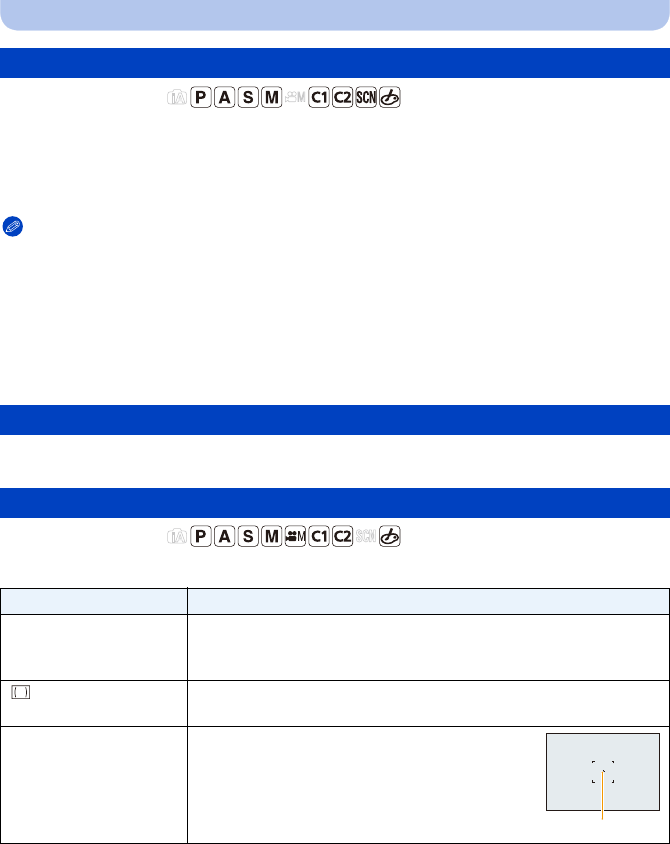
- 140 -
Recording
Applicable modes:
As long as the camera is held steady, the camera will automatically adjust the focus and focus
adjustment will then be quicker when the shutter is pressed. This is useful when you do not
want to miss a picture-taking opportunity.
Settings: [ON]/[OFF]
Note
•
The battery will be consumed faster than usual.
•Press the shutter button halfway again when it is difficult to focus on the subject.
•It does not operate during AF tracking.
•You cannot set [Quick AF] in the following cases.
–[Panning]/[Night Portrait]/[Night Scenery]/[Handheld Night Shot] (Scene Mode)
–[Soft Focus] (Creative Control Mode)
–When using Manual Focus
•Refer to P102 for details.
Applicable modes:
Type of optical measurement to measure brightness can be changed.
[Quick AF]
[AF/AE Lock]
[Metering Mode]
Settings
Description of settings
[C]: Multiple This is the method in which the camera measures the most suitable
exposure by judging the allocation of brightness on the whole
screen automatically. Usually, we recommend using this method.
[]: Center weighted This is the method used to focus on the subject on the center of the
screen and measure the whole screen evenly.
[Ù]: Spot This is the method to measure the subject in the
spot metering target A.
A


















