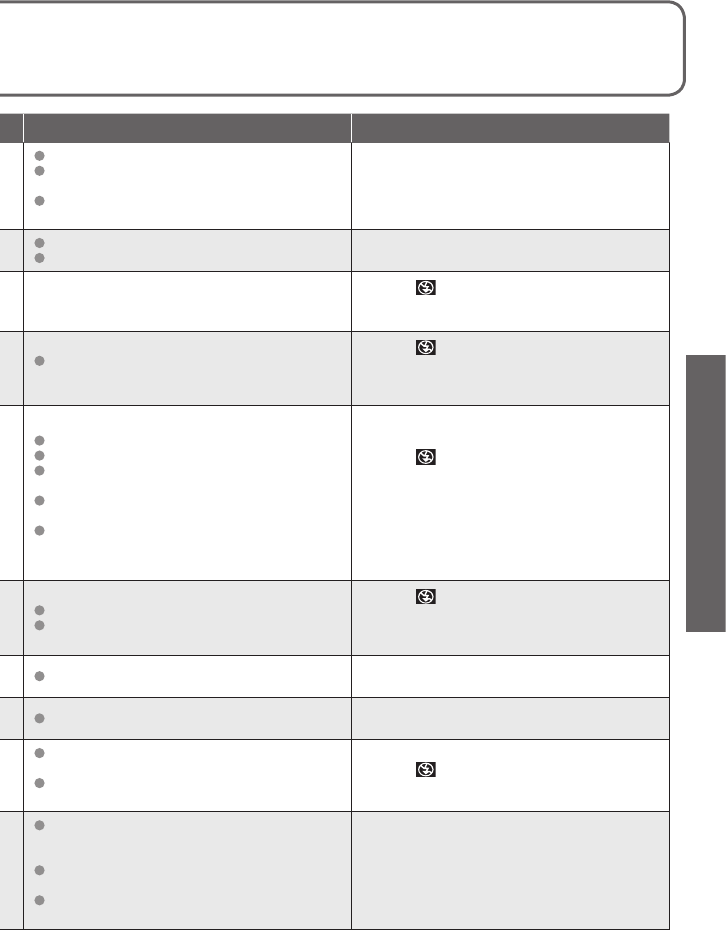
VQT1B61 45
Using flash in scene modes (P.37)
Tips, notes Main fixed settings
Age cannot be added after recording.
Age may be printed from a computer using the
supplied software (P.11).
Age can be stamped onto picture using ‘DATE
STAMP’ (P.66).
(P.43)
AF ASSIST LAMP default setting is ‘OFF’.
Others same as ‘BABY’ (P.42-45)
Same as for ‘BABY’ (P.43)
—
FLASH: FORCED OFF
AF ASSIST LAMP: OFF
SENSITIVITY: ISO100
Focus: Max. W: 5 cm (0.16 feet) and above
Max. T: 1 m (3.28 feet) and above
FLASH:
FORCED OFF
SENSITIVITY: ISO3200
Extended optical zoom and digital zoom cannot
be used.
Always use a tripod.
Self-timer recommended.
Do not move the camera until countdown has
ended.
To change shutter speed, press ‘MENU/SET’,
then ►, and select ‘STARRY SKY’.
‘EXPOSURE’, ‘AUTO BRACKET’ (DMC-TZ3
only), and ‘BURST’ cannot be used.
FLASH:
FORCED OFF
AUDIO REC.: OFF
CONT.AF: OFF
STABILIZER: OFF
SENSITIVITY: ISO100
SLOW SHUTTER: Cannot be set
Stand at least 10 m (32.8 feet) away.
Tripod recommended.
FLASH: FORCED OFF
SENSITIVITY: ISO100
CONT.AF: OFF/
AF ASSIST LAMP: OFF
Beware of sand and sea water.
—
Battery life is reduced in lower air temperatures.
—
Angle the camera towards areas of contrasting
colors when aligning the focus.
Check that the interior of the aircraft is not
reflected in the window.
FLASH:
FORCED OFF
AF ASSIST LAMP: OFF
For fast moving subjects, align with the AF area
and press ◄ (AF lock).
Press ◄ again to release.
Adjust red and blue levels with ‘white balance
fine adjustment’ (P.50).
Focus: Max. W: 5 cm (0.16 feet) and above
Max. T: 1 m (3.28 feet) and above
Self-timer: Cannot be used


















