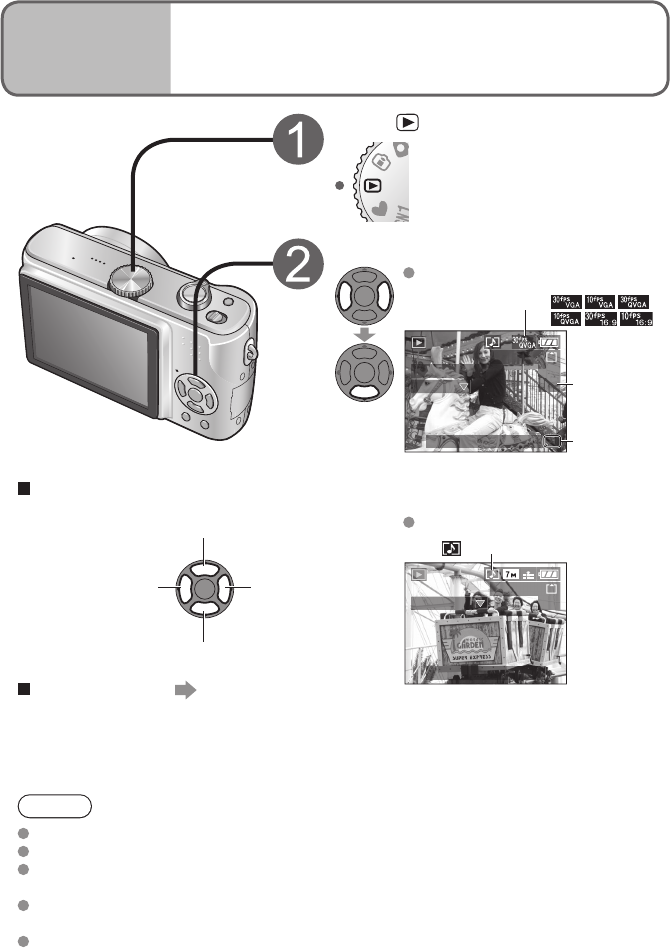
1/3
100-0001
PLAY AUDIO
10:00 MAR.15.2007
25s
1/3
100-0001
PLAY MOTION
PICTURE
10:00 MAR.15.2007
62 VQT1B61
Set to
Motion pictures
Select and play picture
Recording
time
Motion picture icon
Pictures with audio
Audio icon
Hold to rewind
(single frame step
while paused)
Operations during motion picture
playback
To adjust volume ‘VOLUME’ (P.22)
Hold to fast
forward (single
frame step while
paused)
Stop
Note
Pictures can be viewed using ‘QuickTime’ on the CD-ROM (supplied).
Pictures taken on other devices may not be played back correctly.
When using a high capacity card, it is possible that fast rewinding may be slower than
usual.
Playback zoom cannot be used during motion picture playback/pausing or audio
playback.
To create pictures with audio → ‘AUDIO REC.’ (P.53), ‘AUDIO DUB.’. (P.70)
Applications
(View)
2
Viewing motion pictures/
pictures with audio
Pause (play, when already
paused)
Elapsed
time
displayed
while
viewing


















