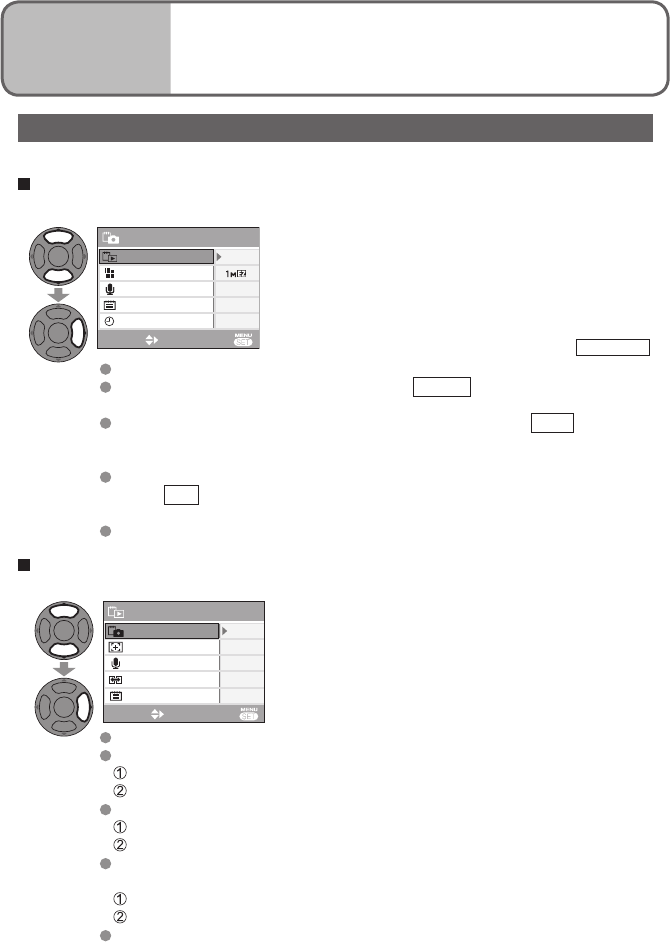
CANCEL MARK
AUDIO DUB.
COPY
INITIAL DISP.
ON
GO TO REC
PLAY ON CLIPBOARD
SELECT
EXIT
PICT.SIZE
AUDIO REC.
INITIAL DISP.
CLOCK SET
ON
OFF
GO TO PLAY
REC ON CLIPBOARD
SELECT
EXIT
60 VQT1B61
CLIPBOARD menu
Press ‘MENU/SET’ while recording or viewing to display menu.
REC ON CLIPBOARD menu
Default setting:
Select item
GO TO PLAY: View clipboard pictures.
PICT.SIZE: Change picture size. (2M EZ /
1M EZ
)
Select picture size with ▲▼ and press ‘MENU/SET’.
AUDIO REC.: Record sound (5 seconds) simultaneously. (
OFF
/ ON)
Select setting with ▲▼ and press ‘MENU/SET’.
Settings will also be reflected in ‘AUDIO REC.’ (P.53) in REC menu.
INITIAL DISP.: Select to display/not display initial display (P.58).
(OFF /
ON
)
Select setting with ▲▼ and press ‘MENU/SET’.
CLOCK SET: Same function as that in SETUP menu (P.16).
PLAY ON CLIPBOARD menu
Select item
GO TO REC: Take clipboard pictures.
CANCEL MARK: Cancel zoom position.
Select clipboard picture with ◄►.
Cancel with ▼.
AUDIO DUB.: Add sound to previously-taken clipboard picture.
Select clipboard picture with ◄►.
Record/stop with ▼.
COPY: Copy single pictures from clipboard to card.
(Zoom mark will not be copied.)
Select clipboard picture with ◄► and press ▼.
Select ‘YES’ with ▲▼ and press ‘MENU/SET’.
INITIAL DISP.: Same as in ‘REC ON CLIPBOARD’ (above)
Applications
(Record)
12
Taking/viewing clipboard
pictures (Continued)


















