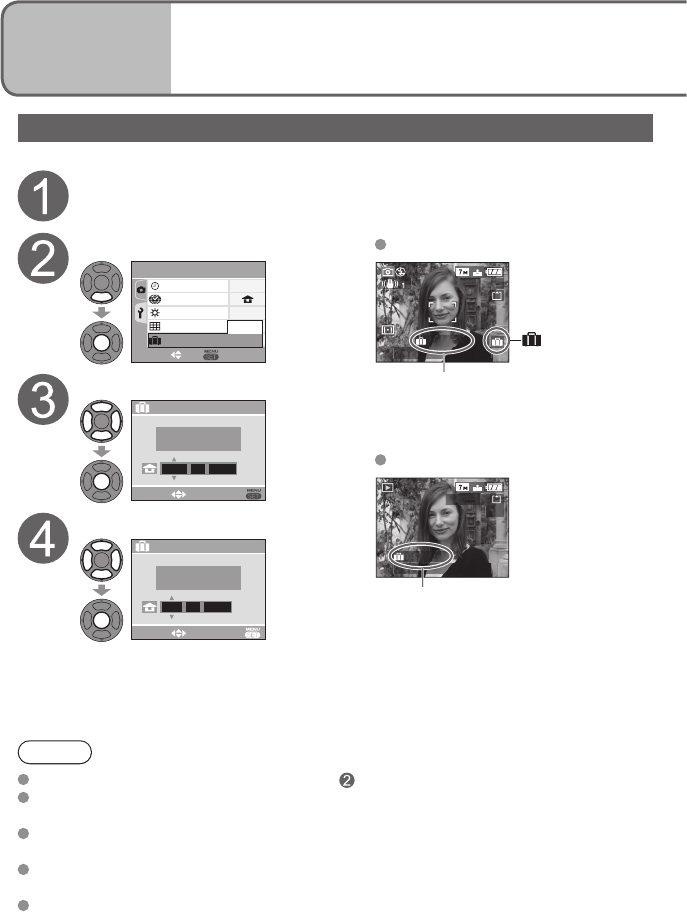
3
1ST DAY
10:00 MAR.15.2007
100-0001
1/3
1ST DAY
10:00 MAR.15.2007
48 VQT1B61
Applications
(Record)
10
Useful features for travel
(TRAVEL DATE, WORLD TIME)
Recording holiday duration (TRAVEL DATE)
Select ‘TRAVEL DATE’ from
SETUP menu (P.18, 20)
Select ‘SET’
1
/
4
WORLD TIME
MONITOR
± 0
CLOCK SET
SETUP
GUIDE LINE
SELECT SET
TRAVEL DATE
OFF
SET
Set departure date
TRAVEL DATE
PLEASE SET THE
DEPARTURE DATE
2007MAR 15
..
SELECT
SET
Set return date
TRAVEL DATE
EXIT
PLEASE SET THE
RETURN DATE
------- --
..
SELECT
Exit without entering if you do
not wish to set a return date.
Playback
Displayed for approx. 5 sec when
switching from PLAYBACK to
recording mode
Days elapsed
displayed
Recording
Note
To stop date recording, select ‘OFF’ in step .
When destination is set in ‘WORLD TIME’ (see right), days elapsed are calculated
based on local destination time.
If settings are made before holiday, number of days to departure are displayed in
orange with a minus sign (but not recorded).
When TRAVEL DATE is displayed in white with a minus sign, the ‘HOME’ date is one
day in advance of the ‘DESTINATION’ date (this is recorded).
To print number of elapsed days:
● Activate ‘DATE STAMP’ (P.66) before printing.
● Use the supplied software (P.11).


















