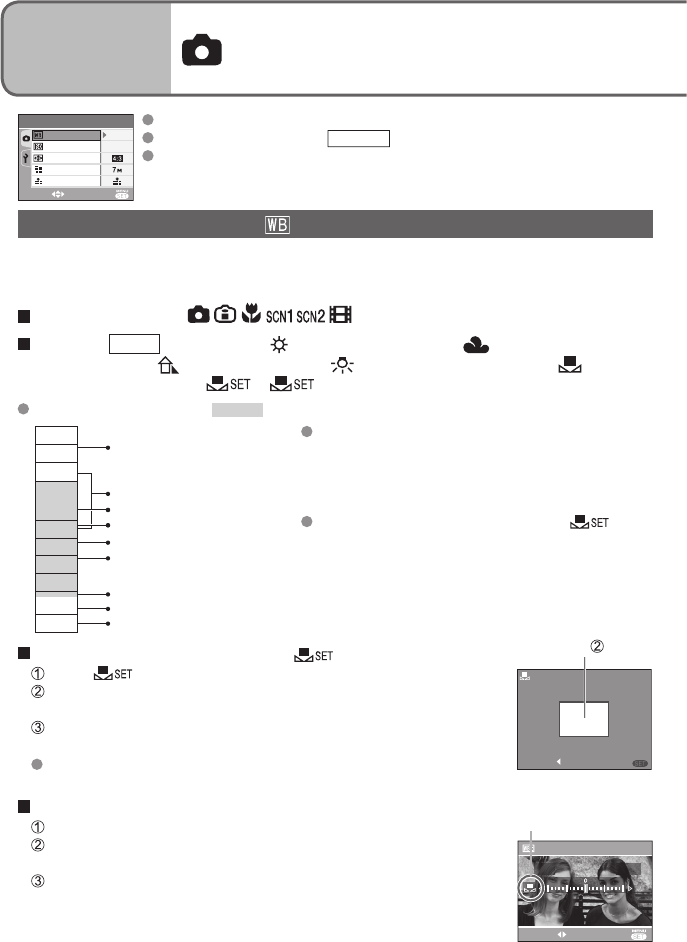
1
/
3
REC
SENSITIVITY
ASPECT RATIO
PICT.SIZE
QUALITY
W.BALANCE
AUTO
SELECT EXIT
AWB
10000K
9000K
8000K
7000K
6000K
5000K
4000K
3000K
2000K
1000K
SET
MENU
WHITE SET
CANCEL
WB ADJUST.
RED BLUE
SELECT EXIT
50 VQT1B61
Applications
(Record)
11
Using REC menu
REC menu settings (P.18)
Default setting outlined:
‘Quick setting’ (P.57) is useful to easily call up frequently-used menus.
‘AWB’ may not function normally in certain
conditions, such as under red (e.g. candlelight),
blue (e.g. TV screen), or a mixture of light
sources, or with an absence of any color close
to white.
We recommend setting to ‘AWB’ or ‘ ’
when under fluorescent lighting.
Only takes image of
white objects within
frame (step
)
Changes to red
(blue) when making
fine adjustment
W.BALANCE
The same color may appear more blue or more red depending on the light source (sun,
lamps, etc). Colors can be adjusted to their natural appearance by adjusting the white
balance.
Applicable modes:
Settings:
AWB
(automatic) / (outdoor, clear sky) / (outdoor, cloudy
sky) /
(outdoor, shade) / (incandescent lighting) / (uses
value set in
) / (set manually)
Setting white balance manually ( )
Select and press ‘MENU/SET’.
Point the camera towards a white object (e.g. paper) and press
‘MENU/SET’.
Press ‘MENU/SET’ twice.
(Or press shutter button halfway.)
Making this setting will reset white balance fine adjustment (see
below).
White balance fine adjustment (excluding ‘AWB’)
Press ▲ several times until ‘WB ADJUST.’ is displayed.
Adjust with ► if reds are strong, adjust with ◄ if blues are
strong.
Press ‘MENU/SET’ (or press shutter button halfway).
‘AWB’ operational range: (‘AWB’ sets the optimum white balance automatically.)
Cloudy sky (rain)
Shade
TV screen
Incandescent lighting
Sunset/sunrise
Candlelight
Sunlight
White fluorescent lighting
Blue sky


















