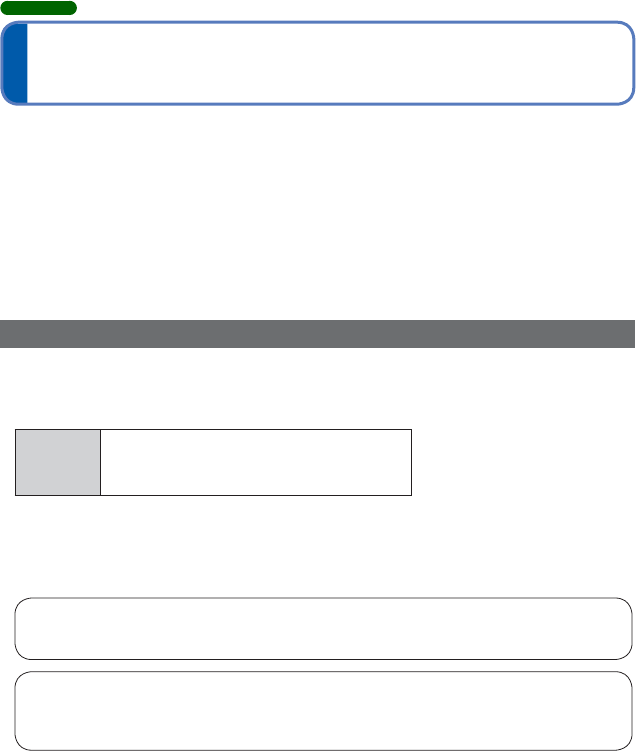
- 141 -
Reducing the time required for positioning
DMC-ZS20
This camera is equipped with a feature that can reduce the time required to receive
GPS satellites when the camera is first turned on.
Using your PC and an Internet connection, the GPS assist data is downloaded and saved
to your camera. The data is good for 30 days.
• If the camera’s clock is not set, the GPS assist data cannot be used.
●
The GPS assist data is valid for 30 days.
●
The GPS assist data is updated once a day.
●
The GPS assist data provider service may be changed or discontinued without prior
notice. (The current service is provided as of January 2012.)
About the “GPS Assist Tool”
You can use the “GPS Assist Tool” to download the GPS assist data from the Internet and
update the GPS assist data of the camera.
■
Operating environment
Supported
OS
Windows
®
XP (32-bit) SP3
Windows Vista
®
(32-bit) SP2
Windows
®
7 (32-bit, 64-bit) and SP1
Mac
®
OS X v10.4, v10.5, v10.6, and v10.7
• You do not need to install the software on your computer.
■
Using the “GPS Assist Tool”
You can operate the “GPS Assist Tool” using the following methods.
Connecting the camera and a computer to execute the
“GPS Assist Tool” stored in the camera .............................................142
Copying the “GPS Assist Tool” to a memory card and use the
card reader/writer (commercially available) to execute the
“GPS Assist Tool” .................................................................................143
●
If the “GPS Assist Tool” cannot be used, download the GPS assist data from the
support site and copy it to a memory card.
To access the support site, double-click “GPSASIST.HTM”, which is displayed when
the camera is connected to a computer or when the “GPS Assist Tool” is copied to a
memory card.
For detailed procedures, such as downloading the GPS assist data, read the
information displayed on the support site.


















