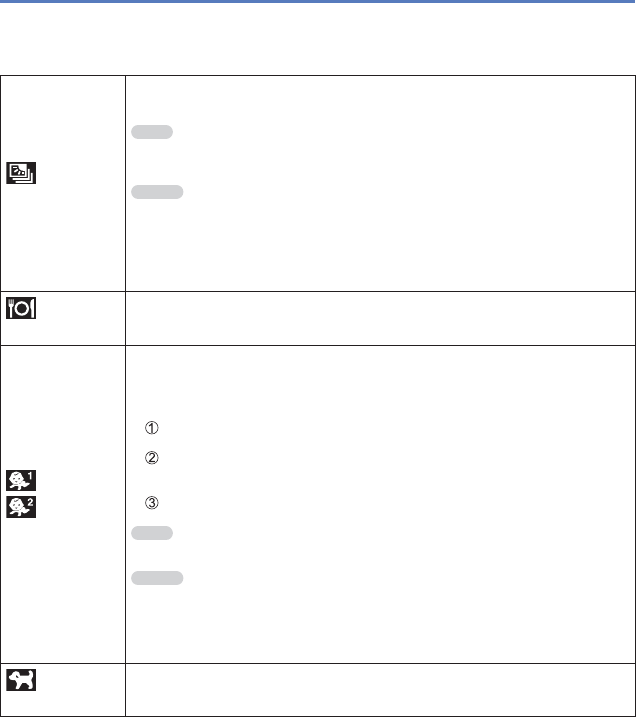
- 81 -
Taking pictures according to the scene [Scene Mode]
• How to select a scene (→77)
• Using flash in Scene Modes (→66)
[HDR]
The camera can combine several still pictures taken with different
exposures into a single properly exposed picture with rich gradation.
Tips
• After the shutter button has been pressed, do not move the camera during the
burst operation.
Notes
• Since a burst of still pictures are combined after they have been recorded, it
will be a few moments before you will be able to record another picture.
• A subject that was in motion when it was recorded may be recorded as an
afterimage.
• The camera may take a single still picture instead of several pictures under
certain recording conditions.
[Food]
Takes natural-looking pictures of food.
[Baby]
Uses weak flash to bring out skin colors.
■
To record age and name
[Baby1] and [Baby2] can be set separately.
Select [Age] or [Name] with cursor button, press [MENU/SET], select [SET],
and press [MENU/SET].
Set the birthday and name.
Age: Set birthday with cursor button, and press [MENU/SET].
Name: (See “Entering Text”: (→94))
Use cursor button to select [Exit] and press [MENU/SET].
Tips
• Make sure [Age] and [Name] are [ON] before taking a picture.
Notes
• Age display format depends on [Language] setting.
• Shutter speed may slow down up to 1 second.
• [Age] and [Name] print setting can be made on your computer using
“PHOTOfunSTUDIO” on the supplied disc. Text may also be stamped onto the
still picture using [Text Stamp].
[Pet]
Records pet’s age and name when taking pictures.
• Refer to [Baby] for other tips and notes.


















