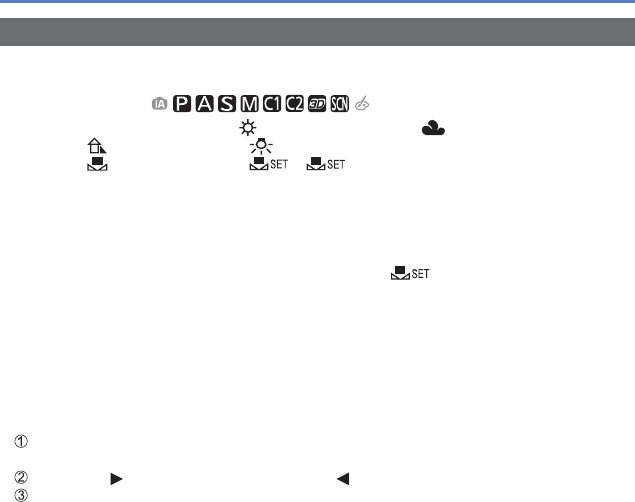
- 97 -
Using the [Rec] menu
[White Balance]
• For [Rec] menu setting procedures (→51)
Adjust coloring to suit light source if colors otherwise appear unnatural.
■
Recording mode:
■
Settings: [AWB] (automatic) / (outdoor, clear sky) / (outdoor, cloudy sky) /
(outdoor, shade) / (Incandescent lighting) /
(uses value set in ) / (set manually)
●
When [AWB] (Automatic White Balance) is set, the coloring is adjusted in accordance
with the light source. However, if the scene is too bright or too dark or if other extreme
conditions apply, the pictures may appear reddish or bluish. The White Balance may
not operate correctly if there is a multiple number of light sources.
●
Under fluorescent lighting, LED lighting fixture etc., the appropriate White Balance will
vary depending on the lighting type, so use [AWB] or .
●
White Balance setting is fixed to [AWB] in the following cases:
Scene Modes ([Scenery], [Night Portrait], [Night Scenery], [Handheld Night Shot],
[Food], [Sunset], [Underwater])
●
Even if the camera’s power is OFF, the set White Balance is remembered. (If the Scene
Mode is changed, the white balance setting returns automatically to [AWB].)
■
White Balance fine adjustment (excluding [AWB])
White Balance settings can be individually fine-tuned if colors still do not appear as
anticipated.
Select the white balance to be fine-tuned, and press the [DISP.] button to display the
[WB Adjust.] screen
Adjust with if reds are strong, adjust with if blues are strong
Press [MENU/SET]
• Settings are remembered even if power is turned off.
• Settings remain applied when using flash.
• Even though the [AWB] setting is fixed in [Underwater] Scene Mode, fine adjustments
may still be made.
• Fine adjustments cannot be made when [Color Mode] (→103) is set to [B&W] or
[SEPIA].


















