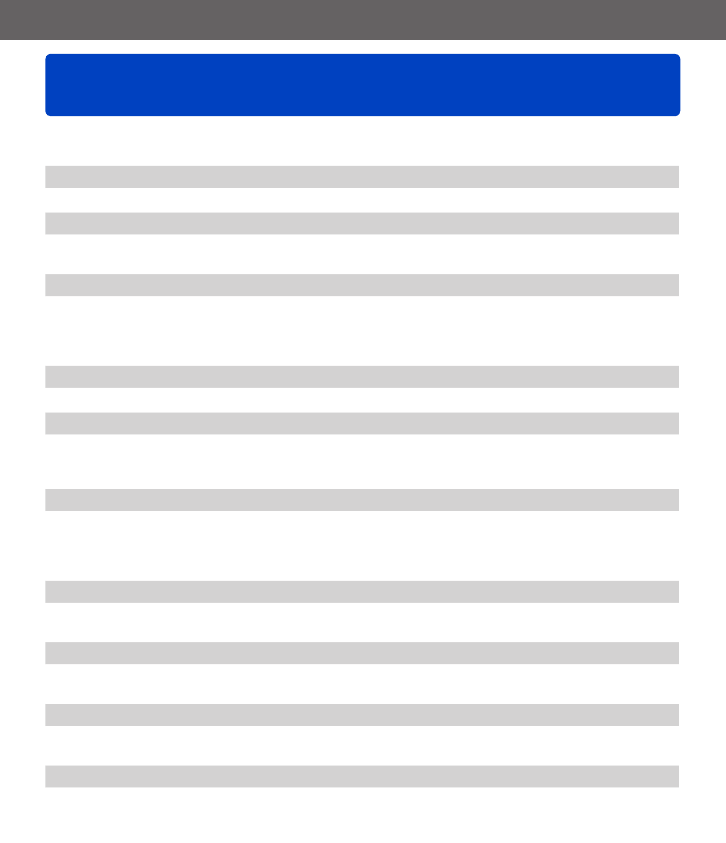
VQT4P14
Others
Message displays
- 150 -
Meanings of and required responses to major messages displayed on LCD monitor.
[This memory card cannot be used]
●
Not compatible with the camera. Use a compatible card.
[Some pictures cannot be deleted] [This picture cannot be deleted]
●
Non-DCF pictures (→35) cannot be deleted.
→ Save needed data on a computer or other device, and then use [Format] on the camera. (→53)
[No additional selections can be made]
●
The number of pictures that can be deleted at once has been exceeded.
●
More than 999 pictures have been set as [Favorite].
●
The number of pictures allowing [Title Edit], [Text Stamp] or [Resize] (multiple settings) at once has
been exceeded.
[Cannot be set on this picture]
●
[Print Set], [Title Edit], or [Text Stamp] cannot be made for non-DCF pictures (→35).
[Please turn camera off and then on again] [System Error]
●
The lens is not working correctly.
→ Turn the camera on again.
(Consult the dealer or your nearest Service Center if display still remains)
[Some pictures cannot be copied] [Copy could not be completed]
●
Pictures cannot be copied in following cases.
→ Picture of same name already exists in built-in memory when copying from card.
→ File is not of DCF standard. (→35)
→ Picture taken or edited on a different device.
[Not enough space on built-in memory] [Not enough memory on the card]
●
There is no space left on the built-in memory or the card. When you copy pictures from the built-in
memory to the card (batch copy), the pictures are copied until the capacity of the card becomes full.
[Built-In Memory Error] [Format built-in memory?]
●
Displayed when formatting built-in memory via computer, etc.
→ Reformat directly using camera. Data will be deleted.
[Memory card error. This card cannot be used in this camera. Format this card?]
●
The card format cannot be used with this camera.
→ Save needed data on a computer or other device, and then use [Format] on the camera. (→53)
[Insert SD card again] [Try another card]
●
Access to card has failed.
→ Insert card again.
●
Try with a different card.


















