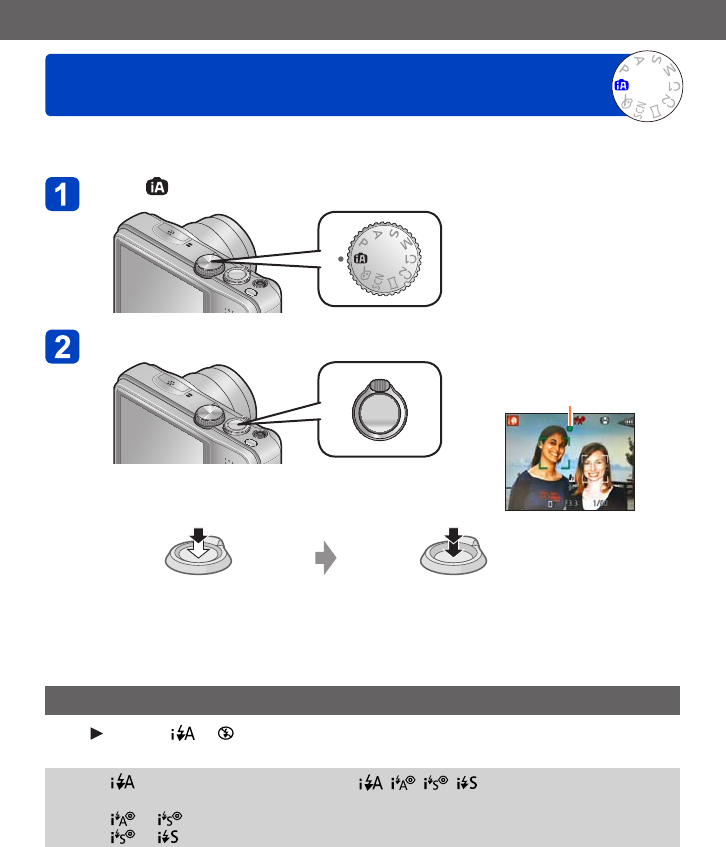
VQT4P14
Basics
Taking pictures with automatic settings
[Intelligent Auto] Mode
- 25 -
This mode is recommended for those who want to point and shoot or beginners as the
camera optimizes settings to match the subject and recording environment.
Set to ([Intelligent Auto] Mode)
Take a picture
Focus display
( When focus is aligned: illuminated
When focus is not aligned: flashing)
Press halfway
(press lightly to focus)
Press fully
(press the button all the way to
record)
Using flash
Press
to select or .
●
When is selected, the optimum flash ( , , , ) is selected automatically
depending on conditions.
●
When or is selected, the red-eye reduction function is activated.
●
When or is selected, the shutter speed is reduced.


















