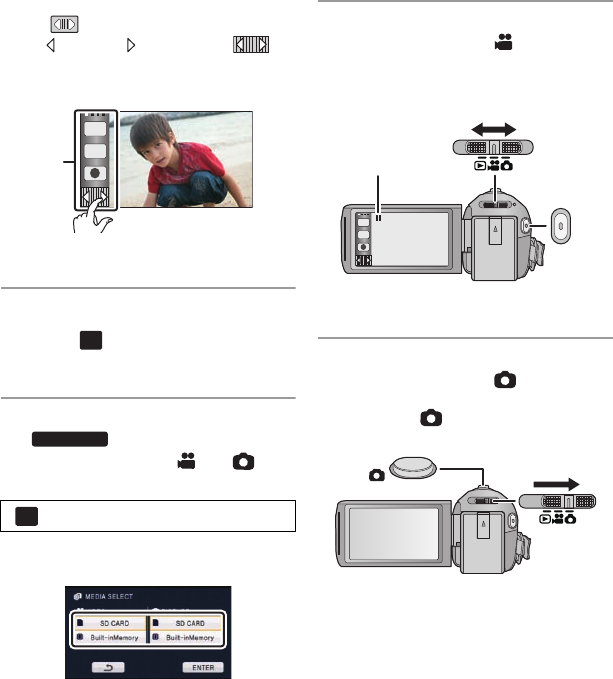
15
VQT3W31
Touch Menu
Touch to display the Touch Menu.
Touch (left side)/ (right side) of on
the Touch Menu to switch the operation
icons.
A Touch Menu
∫ Language selection
1) Touch , then touch [SETUP] #
[LANGUAGE].
2) Touch desired language.
∫ Selecting a media to record
1) Change the mode to or .
2) Select the menu.
3) Touch the media to record motion
pictures or still pictures.
≥ The media is selected separately to
motion pictures or still pictures is
highlighted in yellow.
4) Touch [ENTER].
∫ Recording motion pictures
1) Change the mode to .
2) Open the LCD monitor.
3) Press the recording start/stop button to
start recording.
A When you begin recording, ; changes
to ¥.
∫ Recording still pictures
1) Change the mode to .
2) Open the LCD monitor.
3) Press the button fully to take the
picture.
: [MEDIA SELECT]
T
W
MENU
HC-V500M
MENU
T
W
HC-V500&V500M-P&PC&PU-VQT3W31_mst.book 15 ページ 2012年1月16日 月曜日 午前11時21分


















