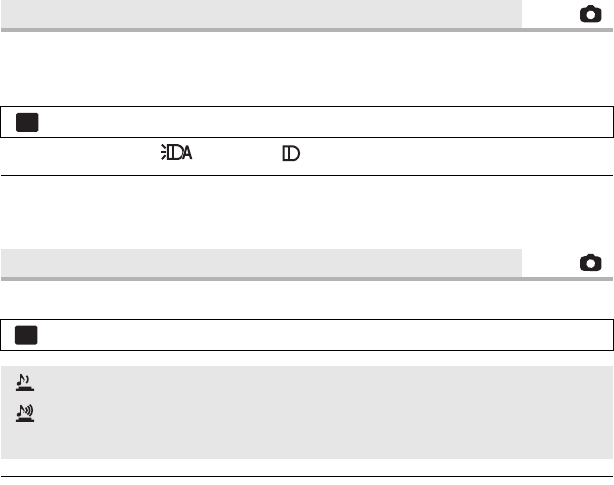
76
VQT3W31
The Photo light is turned on to make it easier to focus when you are recording in dark places
where it is hard to focus.
≥ Switch to Manual Mode. (l 77)
≥ Set the Photo light to ([AUTO]) or ([OFF]). (l 59)
≥ When switching to Intelligent Auto Mode, the setting is fixed to [AUTO] and cannot be
changed.
≥ It may not turn on when the LED light is very hot.
You can add a shutter sound when recording still pictures.
≥ No shutter sound is emitted in Motion Picture Recording Mode.
[AF ASSIST LAMP]
: [PICTURE] # [AF ASSIST LAMP] # [AUTO]
[SHTR SOUND]
: [PICTURE] # [SHTR SOUND] # desired setting
: Volume low
: Volume high
[OFF]: Cancel the setting.
MENU
MENU
HC-V500&V500M-P&PC&PU-VQT3W31_mst.book 76 ページ 2012年1月16日 月曜日 午前11時21分


















