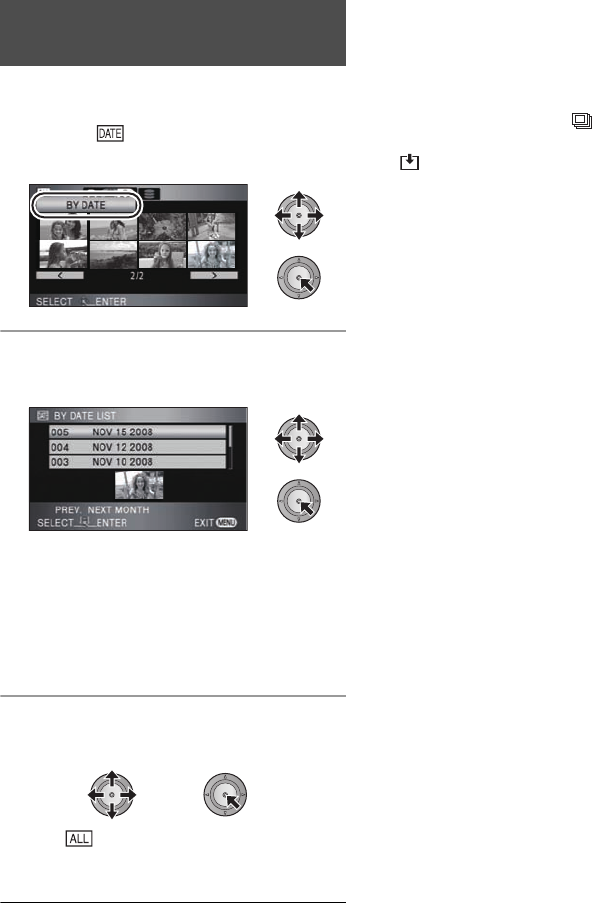
82
VQT1T93
Still pictures recorded on the same day can be
played back in succession.
1 Select (By date), then press
the cursor button.
2 Select the playback date, then
press the cursor button.
The still pictures recorded on the date selected
are displayed as thumbnails.
≥ Move the cursor button up or down to select
the playback date. Move the cursor button left
to select the last date of the previous month,
and move it to the right to select the last date of
the following month.
3 Select the still picture to be
played back.
≥ Select (All scenes) and press the cursor
button to return to the playback of all still
pictures.
≥ Playing back of all the still pictures returns if
the power is turned off or the mode dial is
operated.
≥ Even if still pictures are recorded on the same
day, they are grouped separately in the
following cases.
jWhen the number of still pictures exceeds
999
jWhen pictures are recorded in HD hi-speed
burst shooting mode ([ ] is indicated
before the date in the list by date).
≥ [ ] is displayed in front of the date in the list
by date for the still pictures created from the
motion picture. (l 77)
Playing back still pictures
by date
HDCHS100P-VQT1T93_ENG.book 82 ページ 2008年7月14日 月曜日 午後1時36分


















