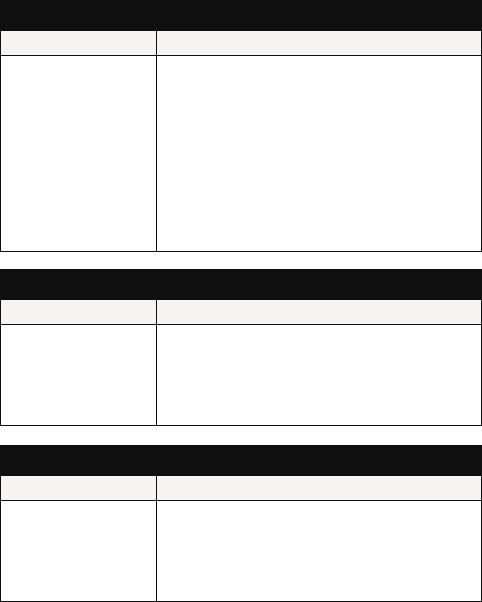
- 167 -
“ERROR
OCCURRED.
PLEASE TURN
UNIT OFF, THEN
TURN ON AGAIN.”
is displayed.
≥ Check each of the following items.
jRemove the SD card from the device and
reinsert.
jRemove the battery and then put it in
again.
jChange the SD card and check.
≥ If a message is still displayed after checking
the above, detach the power connected,
and consult the dealer who you purchased
this unit from.
Indication
Problem Check points
The battery
capacity indication
or the elapsed time
indication is not
shown.
≥ [DISPLAY] is [OFF]. (l 65)
Status indicator
Problem Check points
The status
indicator is
flashing red.
≥ During battery charging, the status indicator
flashes red with a period of approximately
2 seconds (approximately 1 second on,
1 second off). When charging ends, the
status indicator turns off. This is not a fault.
Power
Problem Check points


















