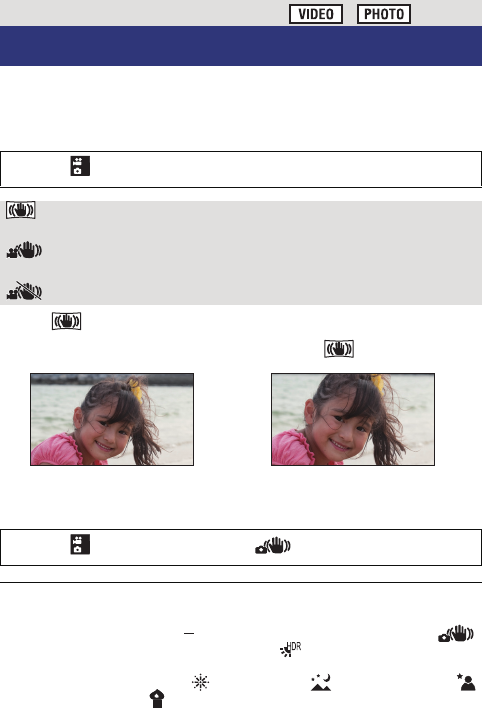
- 74 -
Use the Image stabiliser to reduce the effects of shake during recording.
≥ Set to Recording mode. (l 41)
∫ Image stabiliser for motion pictures
Select the menu.
≥
When (ACTIVE MODE) is set, the field of view will differ from normal recording.
∫ Image stabiliser for still pictures
Select the menu.
≥
When recording with a tripod, we recommend that you set the Image stabiliser off.
≥
[SCENE MODE] will be set to (OFF) when the [E.I.S.(PICTURE)] is set to
(ON) while the [SCENE MODE] (
l
82) is set to (HDR (Backlight Comp.)).
≥ Stabilisation may not be possible under strong shaking conditions.
≥
When [SCENE MODE] is set to (FIREWORKS), (NIGHT SCENERY),
(NIGHT PORTRAIT) or (LOW LIGHT), the Image stabiliser may be less effective.
≥ The screen may shake when using optical zoom or during the auto focus
operation, but this does not indicate a fault.
Advanced (Recording)
Image stabiliser
[MENU]: # [E.I.S.(VIDEO)] # desired setting
(ACTIVE MODE): This setting gives more stabilisation and is
suitable for recording when moving.
(ON): This setting is suitable for recording in a
stable state such as scenery.
(OFF): Cancel the setting.
Video view in normal recording Video view in (ACTIVE MODE)
[MENU]: # [E.I.S.(PICTURE)] # [ (ON)]
≥ During zoom operation, image stabiliser does not work.
3
3


















