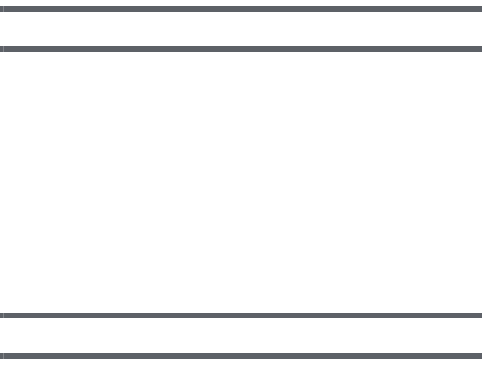
- 5 -
Basic
Before recording.............................................................................. 44
Recording motion pictures............................................................. 46
Recording still pictures................................................................... 49
About recording still pictures during motion picture recording
and audio recording .................................................................... 52
Recording audio............................................................................... 53
Intelligent Auto Mode ...................................................................... 55
Motion picture/Still picture/Audio playback.................................. 58
Using the menu screen ................................................................... 62
Using Option Menu.......................................................................... 64
OPTION MENU 1........................................................................ 64
OPTION MENU 2........................................................................ 66
OPTION MENU 3........................................................................ 68
Advanced (Recording)
Using the zoom................................................................................ 71
Double range zoom..................................................................... 72
Zoom mode................................................................................. 73
Image stabiliser................................................................................ 74
Burst recording................................................................................ 75
Recording panorama still pictures................................................. 77
Recording underwater [HX-WA2] ................................................... 80
Record with colour balance and audio that are suitable for
recording underwater.................................................................. 80
Recording functions of menus....................................................... 81
RECORDING MENU 1................................................................ 81
RECORDING MENU 2................................................................ 86
RECORDING MENU 3................................................................ 91
RECORDING MENU 4................................................................ 97
Manual recording............................................................................. 99
White Balance............................................................................. 99
Setting the focus and recording ................................................ 101


















