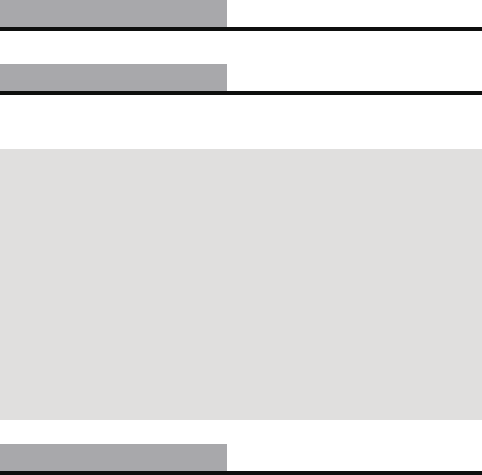
- 65 -
Turns screen display [ON] (display) or [OFF] (not-display).
Sets the time until the unit goes into sleep mode to save on battery
consumption. (l 39)
Sets the brightness of the LCD monitor of the unit (7 steps).
[DISPLAY]
[ECONOMY]
[BATTERY:REC]: Sets the time for which the unit is in the
recording mode using the battery, before it goes
into sleep mode.
([1 min]/[3 min]/[5 min]/[10 min])
[BATTERY:PLAY]: Sets the time for which the unit is in the
playback mode using the battery, before going
into sleep mode.
([1 min]/[3 min]/[5 min]/[10 min]/[30 min])
[AC:REC/PLAY]: Sets the time for which the unit is in the
recording/playback mode using the AC adaptor,
before going into sleep mode.
([1 min]/[3 min]/[5 min]/[10 min]/[30 min]/
[60 min])
[BRIGHTNESS]


















