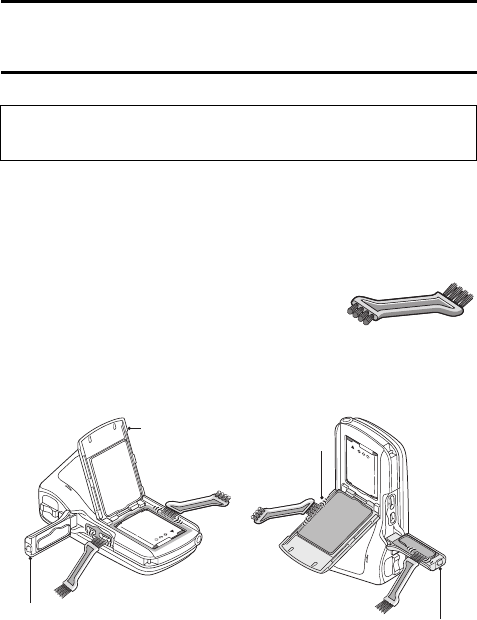
12 VQT3P35
MAINTENANCE AND
WATERPROOF PERFORMANCE
k Before using the camera in water, please check the following
j
Check that there is no foreign matter adhering to the inside of any of
the covers.
h If lint, hair, sand or the like is present, water may leak into the camera
in seconds and damage it.
h If any liquid is adhering to the camera, wipe it off with a soft dry cloth.
Liquid on the camera may leak inside and damage the camera.
h If there is any foreign matter adhering to the
camera, use the supplied brush to remove it.
h Take particular care to remove all traces of
foreign matter from the sides and corners of
the rubber seals, where minute particles of
sand or dust may adhere.
h Use the brush end with the short (hard) bristles to remove larger
foreign matter or damp sand from the camera.
k Care of the brush
iBefore using the brush, check that there is no foreign matter adhering to it.
iAfter using the brush, shake off any foreign matter and keep it where it will
stay clean.
Do not open or close any of the covers in sandy or dusty environments,
near the waterside, or with wet hands. Sand or dust adhering to the
camera can result in water getting inside.
Brush (supplied)
Terminal cover
Battery cover
Battery cover
Terminal cover


















