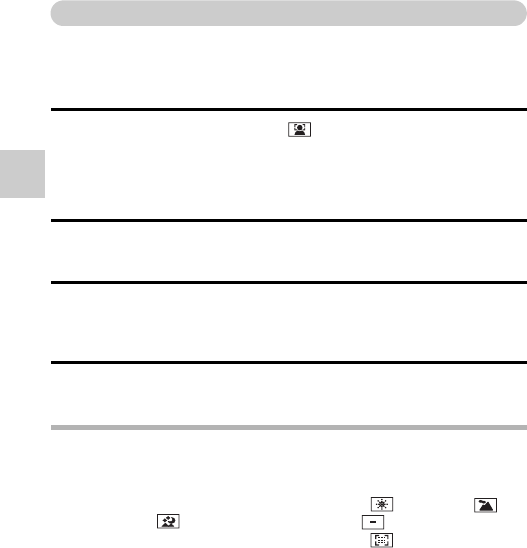
92 VQT3P35
ADVANCED OPERATION/SHOOTING
Subject tracking settings (page 55)
Adjust the settings to automatically target a specific color with the color
tracking function, or capture sharp face shots with the face tracking function.
Shooting with the face tracking function
1 Set the face tracking setting to .
h When the face tracking function is activated, a double green frame
appears superimposed on the face in the center of the LCD monitor.
h Each of the other faces is framed by a single green frame.
<When shooting photos>
2 Press the [O] button halfway.
h The double green frame changes to orange.
3 Press the [O] button.
h Gently press the [O] button all the way to capture the photo.
<When recording videos>
2 Press the [@] button.
h Recording begins.
HINT
About recording with the subject tracking
iThe tracking function may not work when the subject in the LCD monitor is
relatively small or appears dark.
iIf the scene mode function setting was fireworks , landscape or
night scenery , it automatically changes to .
iThe focus mode changes to 9-point range finder , and the metering
mode changes to multi n.


















