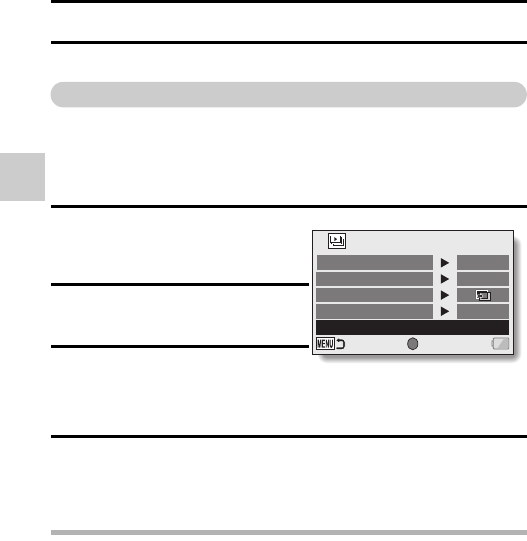
98 VQT3P35
ADVANCED OPERATION/PLAYBACK
PLAYBACK
ADVANCED OPERATION/PLAYBACK
PLAYBACK MENU 1
To access and use the Menu Screen, see page 48 to 49.
Slideshow settings (page 56)
Specify the settings for playing back files continuously in a “slideshow” format.
In a slideshow of photos, you can set the transition time, transition effects and
BGM.
Changing a setting
1 Select the item you wish to
change, and press the SET
button.
2 Press [I] or [J] to change the
setting.
3 Press the SET button.
Begin the slideshow
1 Select [START] and press the SET button.
h Slideshow playback begins.
h To stop slideshow playback, press an operation button. (Playback also
stops if the zoom switch is pushed.)
HINT
BGM for videos?
iThe capture date of edited images changes to the date that the files are
saved.
BGM volume?
iAdjust the volume before beginning the slideshow (page 56).
SET
SLIDESHOW
MODE
SLIDES INTERVAL
EFFECT SETUP
MUSIC SELECT
ALL
SHORT
OFF
START
ENTER


















