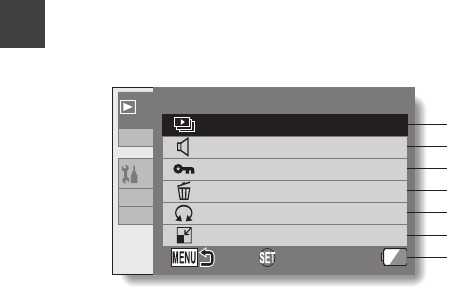
56 VQT3P35
SETUP
Playback Menu
<Tab 1>
1 Slideshow (page 98)
h Specify the slideshow settings
and play the slideshow.
2 Play volume
h Adjust the volume for video
and audio file playback.
3 Protect (page 99)
h File protect setting (delete
prohibited)
4 Delete (page 75)
h Delete files.
5 Rotate (page 101)
h Rotate a photo.
6 Resize (page 101)
h A captured image can be
resized to a smaller size and
saved as a separate image.
7 Remaining battery power
indication (page 133)
2
1
2
3
1
7
5
6
4
3
2
1
PLAYBACK MENU 1
SLIDESHOW
PLAY VOLUME
PROTECT
DELETE
ROTATE
RESIZE
ENTER


















