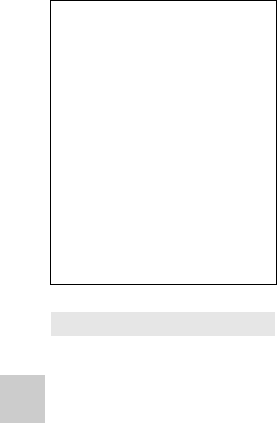
190 VQT3P35
IMPORTANT MESSAGES AND ALERTS
If condensation forms on the
camera, the lens will fog up and the
camera may not work properly.
Make every effort to ensure that
condensation does not form, or if it
does form, take appropriate action.
Causes of condensation
iCondensation occurs when the
ambient temperature or
humidity has changed, as in
the following:
h When the camera is brought
inside from the cold (for
example, a ski slope) to a
warm room
h When the camera is moved
from an air-conditioned car to
outside
h When a cold room has been
warmed up quickly
h When cool wind from an air
conditioner blows directly on
the camera
h After summer rain showers
h When the camera is in a very
humid place where the air is
thick with steam (for example,
a heated swimming pool)
Hint for using in extreme
temperature changes
For example, if you bring the
camera into a heated room after
using it on a ski slope, place the
camera in a plastic bag, remove as
much air as possible from the bag,
then seal the bag. Leave the camera
for about an hour to allow the
temperature of camera to adjust to
the ambient temperature of the
room before using it.
Treating a foggy lens
Remove the battery and AC
adaptor, and leave the camera for
about 1 hour. The cloudiness will
dissipate naturally when the camera
adjusts to the ambient temperature.
The LCD monitor is
manufactured using high-
precision technology;
however, black spots may
appear on the screen or some
pixels (red, blue or green) may
stay lit. This is normal and is
not a malfunction.
The effective pixel rate of the
LCD monitor is maintained at a
very accurate 99.99%, and dead
or stuck pixels may occur in at
most 0.01% of the pixels. Note
that these pixel defects are not
recorded with the captured
images and are not a cause for
concern.
About condensation


















