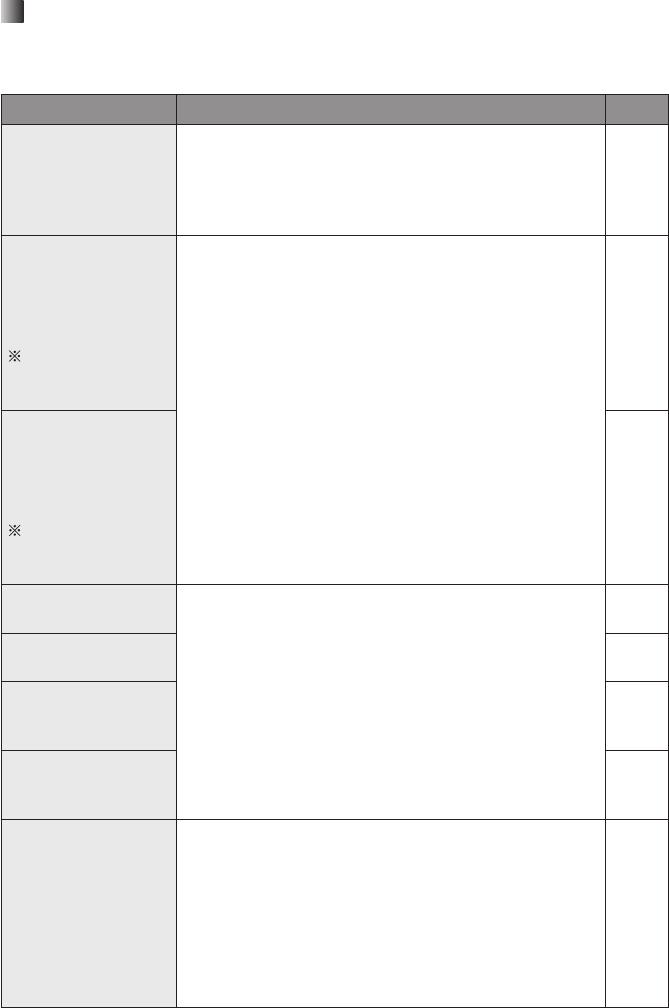
100
Message Display (continued)
Others
•
LED indicators: No special indication.
•
Messages
Message Remedy Page
Maximum number of
copies exceeded.
Print after this job.
• Up to 99 copies can be printed at once. Perform the print
operation again after current print job is finished.
• Up to 10 copies can be printed at once when printing
a calendar or composite image. Perform the print
operation after the current print job is finished.
32
67
74
Maximum number of
copies exceeded.
Select the first
image to print.
Print xx photos.
A number (1 to 99)
will appears in
place of xx.
• Up to 99 copies can be printed at once. Select the print
(select) start image. Images beginning from the selected
one up to the 99th will be printed (selected).
• When you print an index
Up to 10 copies can be printed at once. Select the print
start image. Images beginning from the selected one up
to the 250th (300th for wide size paper) will be printed.
34
35
Maximum number of
copies exceeded.
Select the first
image to print.
xx images selected.
A number (1 to 99)
will appears in
place of xx.
58
Print all images after
the current print job.
• The operations print all images, print index, DPOF
print, and select all images cannot be executed during
printing. Retry the desired operation after the current
print job is finished.
34
Print the index after
the current print job.
35
Print the DPOF job
after the current
print job.
37
Select all images
after the current
print job.
58
• Unable to display
or print this image.
(U3C)
• Unable to print.
Cancelling the
print job from
the SD card or
Multimedia card.
(U3E)
• The image you attempted to print has an unsupported
format or is broken.
• Blank paper may come out instead of printed images.
103
—


















