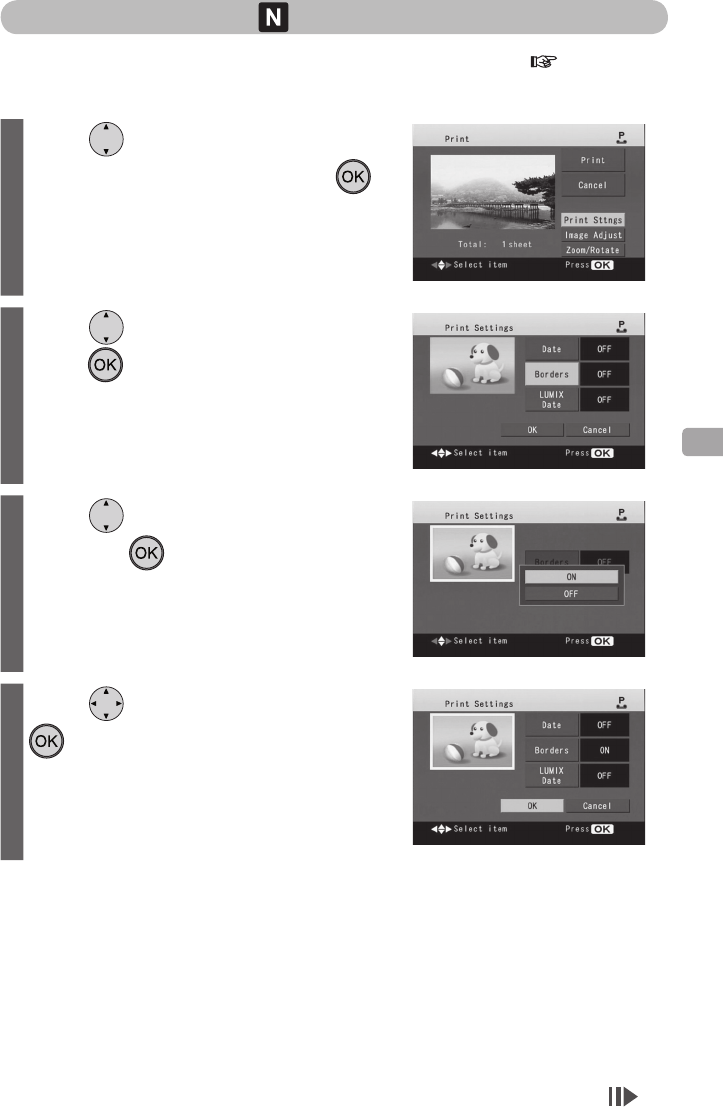
Changing Settings
41
Borderless printing
This function is available in “Normal mode” only. Switch to “Normal mode” ( p. 29).
You can select whether to print images with borders or not.
1
Press to select [Print Sttngs]
on the “Print” screen and press
(OK).
2
Press to select [Borders] and
press (OK).
3
Press to select [ON] or [OFF]
and press (OK).
4
Press to select [OK] and press
(OK).
Continued on next page


















