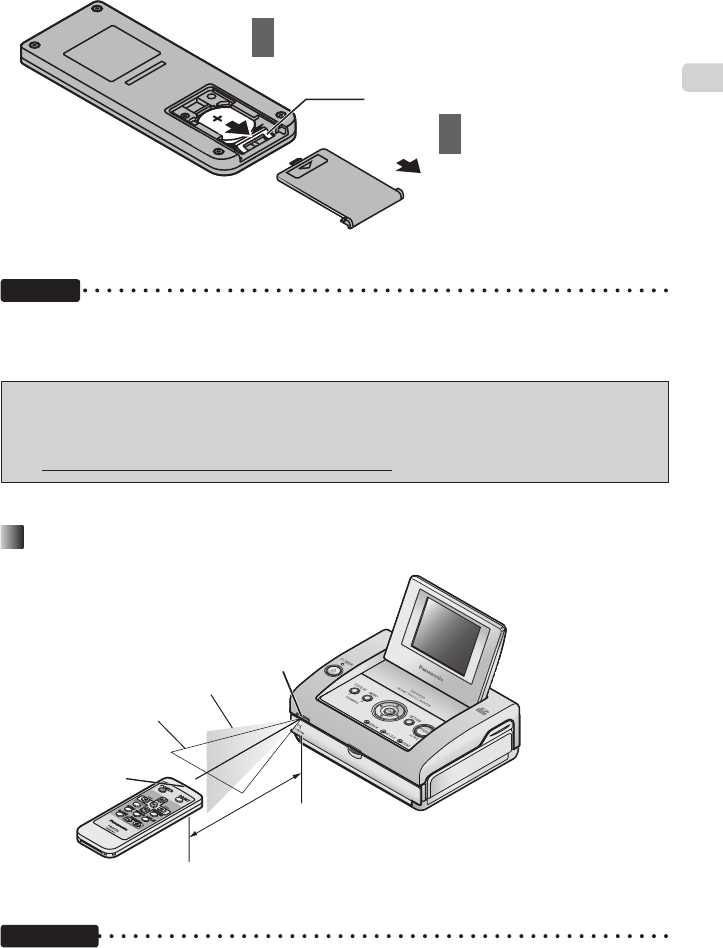
Preparation
15
•
To remove the coin battery
Tab
Pressing down on the tab, slide out the
coin battery and remove.
1
2
Caution
• Risk of explosion if the battery is incorrectly replaced.
Replace only with type CR2025.
• Dispose of used batteries according to local regulations.
Remote control operational range
Remote control receiver
20° vertical range
30° horizontal range
Remote control
transmitter
Up to 7 m (23′)
Important
• Make sure there are no objects blocking the path between the printer and the remote control.
The remote control may fail to operate the printer.
• Do not allow the printer’s remote control receiver to come in contact with direct sunlight or
strong fluorescent light. This may prevent the printer from working properly.
For residents of the state of California
This product contains a CR Coin Cell Lithium Battery which contains Perchlorate
Material – special handling may apply.
See www.dtsc.ca.gov/hazardouswaste/perchlorate


















