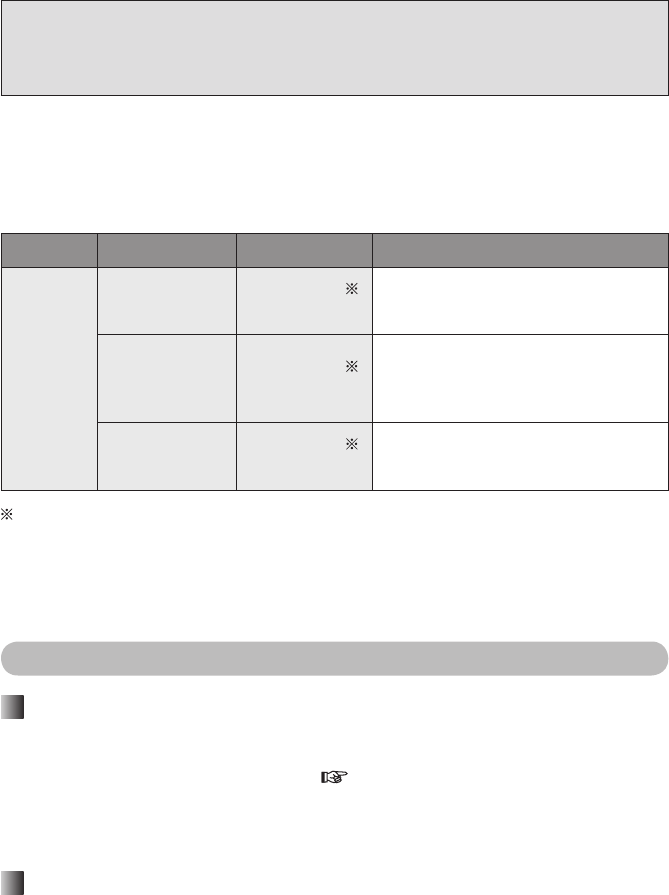
16
Paper and Ink Cassettes (Sold Separately)
• Starter kit is included (5 sheets of postcard size paper).
Use only paper and ink cassettes in the Paper and Ink set described below.
Paper and ink cassettes are kits consisting of paper and ink together.
Do not use postcard and ink jet type paper.
(This will cause paper jams and the printer to malfunction.)
• Ensure that only the ink cassette and papers, which come together as part of a set,
are used with the printer. The ink cassettes included in the Paper and Ink set provide
enough ink to print the number of sheets included in the Paper and Ink set. Always replace
the ink cassette when using a new Paper and Ink set.
• Do not mix other Paper and Ink sets, as quality printouts may not be possible.
Please purchase separately sold accessories from your dealer.
Item Model No. Paper size Remarks
Paper and
Ink set
(Protective
coating)
KX-PVMS36KM
101 x 152 mm
1
(3.98″ x 5.98″)
• Ink cassette x 1 (enough for 36 prints)
• Postcard size paper ... 36 sheets
(18 sheets x 2 bags)
KX-PVMS108KM
101 x 152 mm
1
(3.98″ x 5.98″)
• Ink cassette x 3 (a cassette provides
enough ink to print 36 sheets)
• Postcard size paper ... 108 sheets
(18 sheets x 6 bags)
KX-PVMS20WM
101 x 180 mm
1
(3.98″ x 7.09″)
• Ink cassette x 1 (enough for 20 prints)
• Wide size paper ... 20 sheets
(20 sheets x 1 bag)
1 This represents the paper size per sheet (after cutting).
Paper and Ink set
• Before using a Paper and Ink set, ensure that you acclimatize the Paper and Ink set to
the ambient temperature prior to opening. In particular, if the Paper and Ink set has been
stored at a low temperature, condensation ( p. 93) may occur due to the difference in
temperatures.
• Avoid storing paper and ink cassettes in places subject to high temperature, high humidity or
direct sunlight. This may lead to deterioration of print quality or prevent printing capability.
During printing
• Do not open the ink cassette compartment cover, as print quality may be reduced.
• Do not remove the paper cassette or ink cassette.
• Do not pull the paper while it is moving.
• Be sure to remove printed paper before 10 or more sheets have piled up. Failure to do so
may result in a paper jam. Be particularly sure to remove paper with a high degree of curl
before it piles up.
• Do not touch the print surface with your fingers.
Handling


















