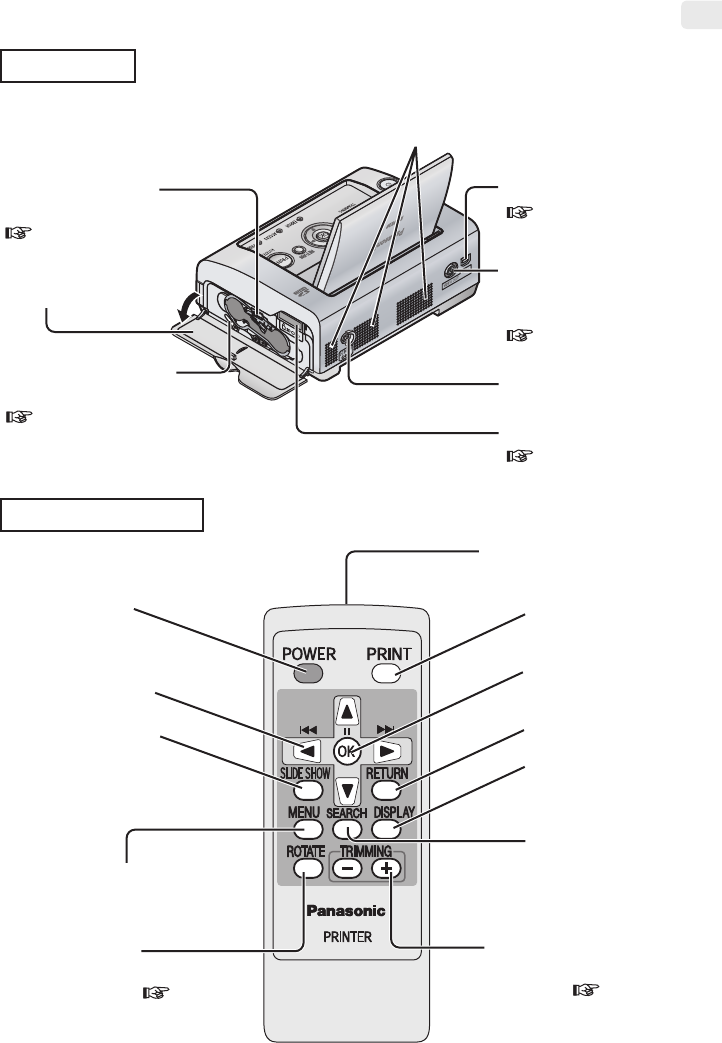
Before Use
13
Rear View
Air Vent
Do not block.
USB Port
( p. 85)
DC IN Port
Ink Cassette
Compartment Cover
Video Output
Terminal (VIDEO
OUT)
( p. 80)
Memory Card Slot
( p. 24)
Ink Cassette Eject
Lever
( p. 21)
Paper Jam Removal
Lever
( p. 89)
PRINT Button
DISPLAY Button
RETURN Button
SEARCH Button
Searches for
images of the
selected time
period.
TRIMMING Button
Reduces or enlarges the
image size ( p. 65).
OK Button
ROTATE Button
Rotates images 90 degrees in the
clockwise direction ( p. 65).
MENU Button
Remote Control
Transmitter
Remote Control
Direction Buttons
POWER Button
SLIDE SHOW
Button
Displays a slide show
of images on the
memory card.


















