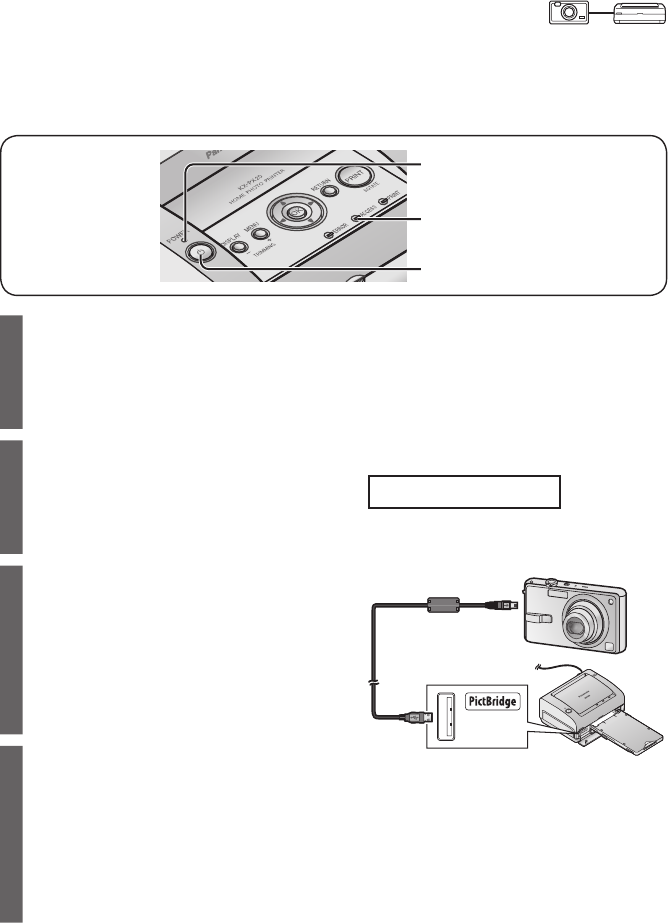
22
You can connect the printer to a PictBridge compatible digital camera or digital
video camera to print recorded images. An example of connecting to the Panasonic
digital camera LUMIX (DMC-FX9) is described here.
• Printer
ACCESS lamp
POWER button
POWER lamp
1
Insert the memory card into the
digital camera.
2
Turn the digital camera on and
set it to PictBridge mode.
• For details on how to operate the digital
camera, refer to the digital camera’s
operating instructions.
3
Turn the printer on.
• Press the POWER button on the remote
control or the printer. The POWER lamp on
the printer lights up in green.
• Turning off the power (Standby mode)
Press the POWER button for approximately
1 second. The POWER lamp lights up in
red.
4
Connect the digital camera to
the printer using the USB cable
provided with the digital camera.
• Do not connect the digital camera to the
printer when the printer is processing a print
job, as print quality may be reduced.
• The ACCESS lamp on the printer blinks
twice.
PictBridge Printing with a Digital Camera
Camera
Printer
To PictBridge terminal
on the front panel of
the printer
To PictBridge
terminal on the
digital camera
Digital camera
Sample connection


















