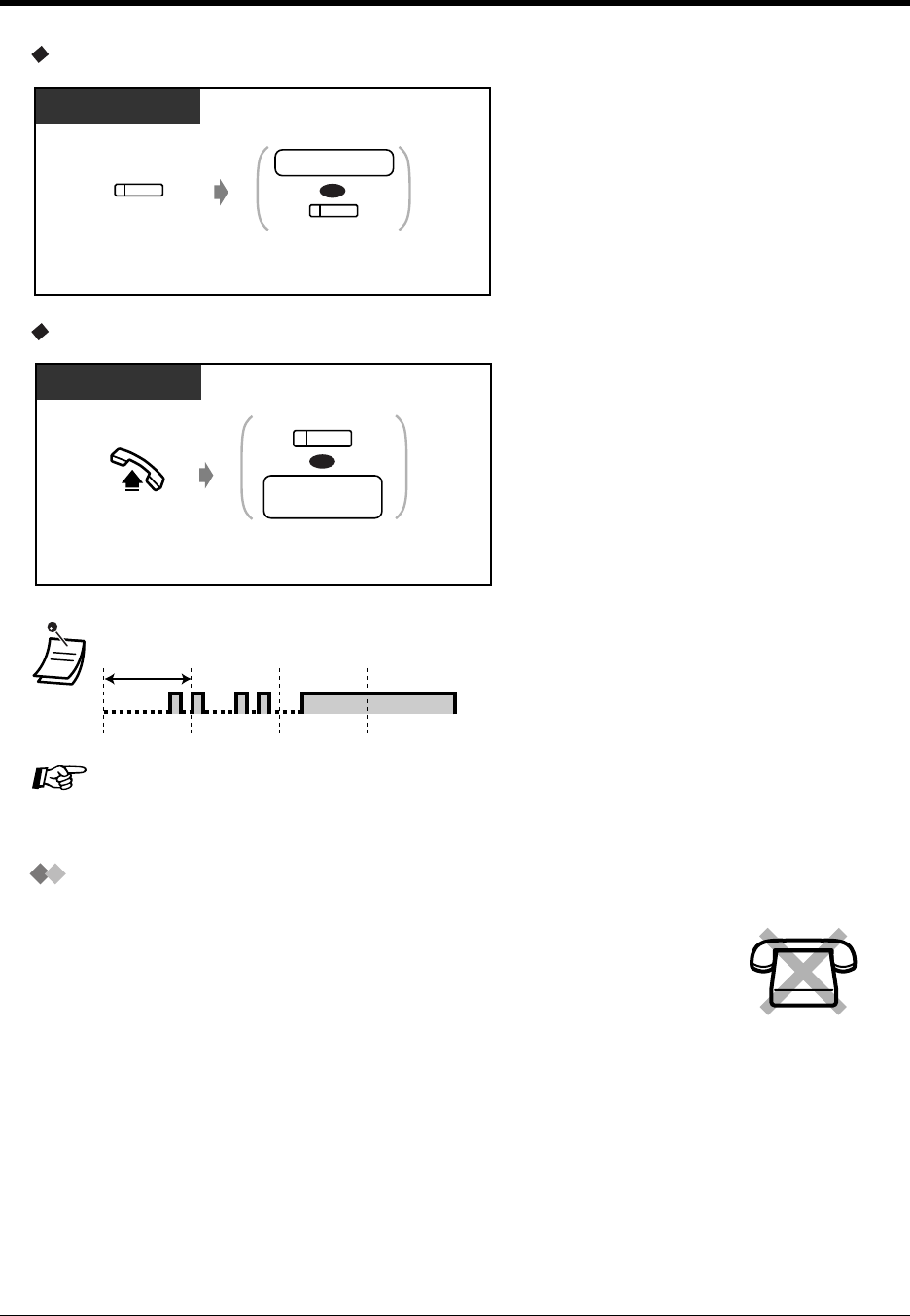
2.8 Using User-supplied Equipment
Operation
101
Transferring calls
To listen to a stored message
Screening calls (Live Call Screening [LCS])
*Indication tone
Customising Your Phone
• 4.1.3 Customising the Buttons
Create or re-arrange a MESSAGE button and Voice Mail (VM) Transfer button.
While a caller is leaving a message in your mailbox, you can monitor the call. If
desired, you can answer the call while monitoring. There are two methods
available (Default: Hands-free mode). In both modes, if you are currently having
a conversation, you will hear a call waiting tone.
Hands-free mode:
You can monitor the message automatically through the telephone speaker
at the same time.
Private mode:
You will hear an alert tone while the caller is leaving a message.
Enter extension
number or press DSS.
Press VM Transfer.
PT
extension no.
OR
(DSS)
(VM Transfer)
Press MESSAGE or
voice mail extension number.
OR
Off-hook.
voice mail
extension no.
PT / SLT
MESSAGE
1 s


















