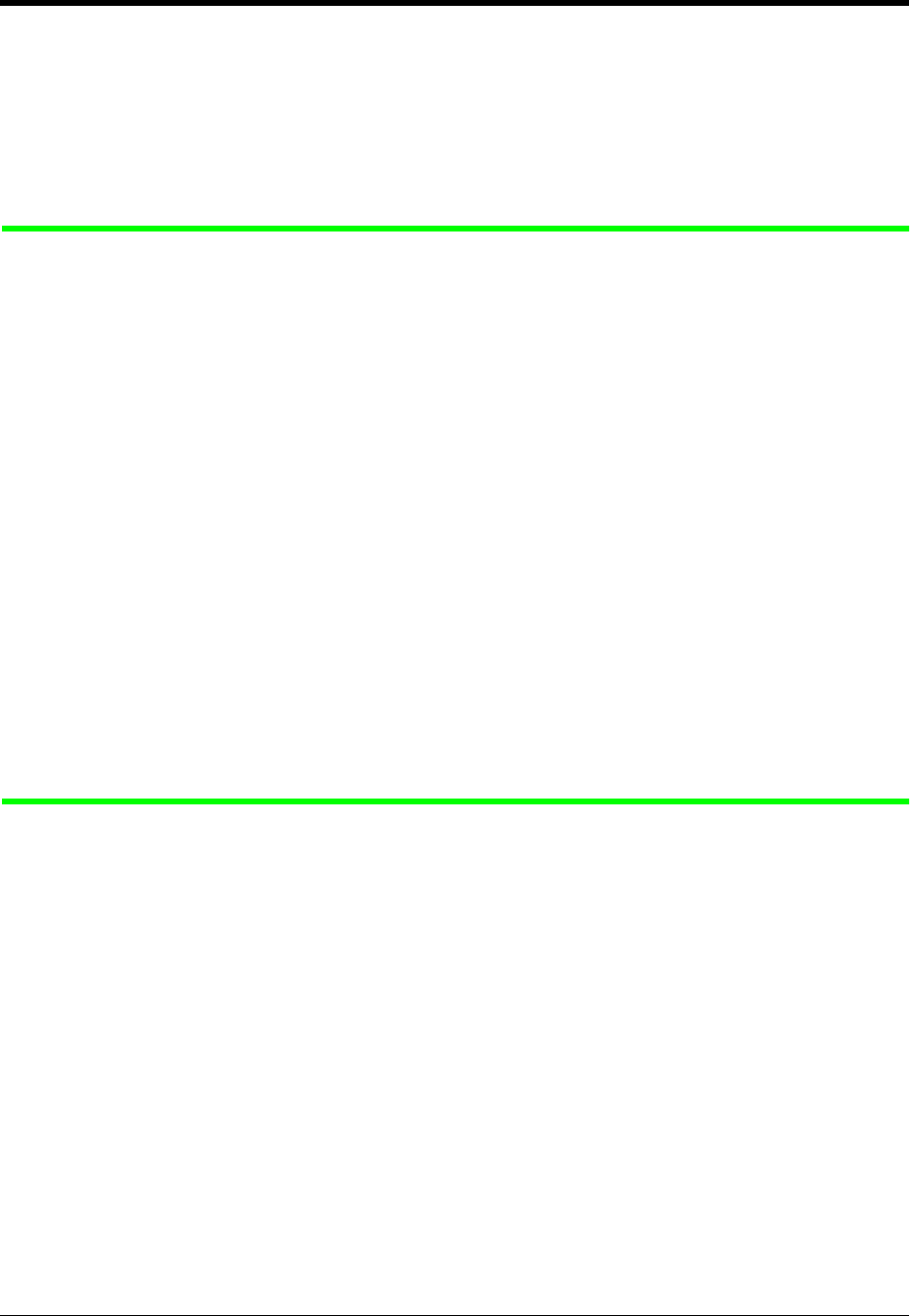
8
Table of Contents
4.2 Customising Your System (System Programming) ...........................................147
4.2.1 Programming Information................................................................................................... 147
4.2.2 Date and Time Set (000)....................................................................................................154
4.2.3 System Speed Dialling Number Set (001) ......................................................................... 155
4.2.4 System Speed Dialling Name Set (002)............................................................................. 156
4.2.5 Extension Number Set (003).............................................................................................. 163
4.2.6 Extension Name Set (004) ................................................................................................. 164
5 DECT Portable Station
5.1 Safety Instructions................................................................................................168
5.1.1 Safety Instructions.............................................................................................................. 168
5.2 Before Operating the DECT Portable Station .....................................................170
5.2.1 Before Operating the DECT Portable Station..................................................................... 170
5.3 Operation ............................................................................................................... 177
5.3.1 Making Calls....................................................................................................................... 177
5.3.2 Receiving Calls .................................................................................................................. 180
5.3.3 Redial ................................................................................................................................. 181
5.3.4 Holding a Call..................................................................................................................... 182
5.3.5 Transferring a Call .............................................................................................................. 184
5.3.6 Using the Call Directories................................................................................................... 185
5.3.7 Using Your PS in Parallel with the Wired Telephone (Super EXtra Device Ports [SXDP]) . 192
5.3.8 Locking the Keypads .......................................................................................................... 193
5.3.9 Selecting the Feature Button on the Display ...................................................................... 194
5.3.10 Other Operations.............................................................................................................. 195
5.4 Customising Your PS............................................................................................ 201
5.4.1 Programming Information................................................................................................... 201
5.4.2 PS Programming................................................................................................................ 202
5.4.3 PBX Programming.............................................................................................................. 208
6 Appendix
6.1 Troubleshooting .................................................................................................... 214
6.1.1 Troubleshooting .................................................................................................................. 214
6.2 Feature Number List ............................................................................................. 220
6.2.1 Feature Number List........................................................................................................... 220
6.3 Directory ................................................................................................................ 223
6.3.1 Directory............................................................................................................................. 223
6.4 What is This Tone?................................................................................................ 231
6.4.1 What is This Tone?............................................................................................................. 231
6.5 Specifications........................................................................................................ 235
6.5.1 Specifications ..................................................................................................................... 235


















