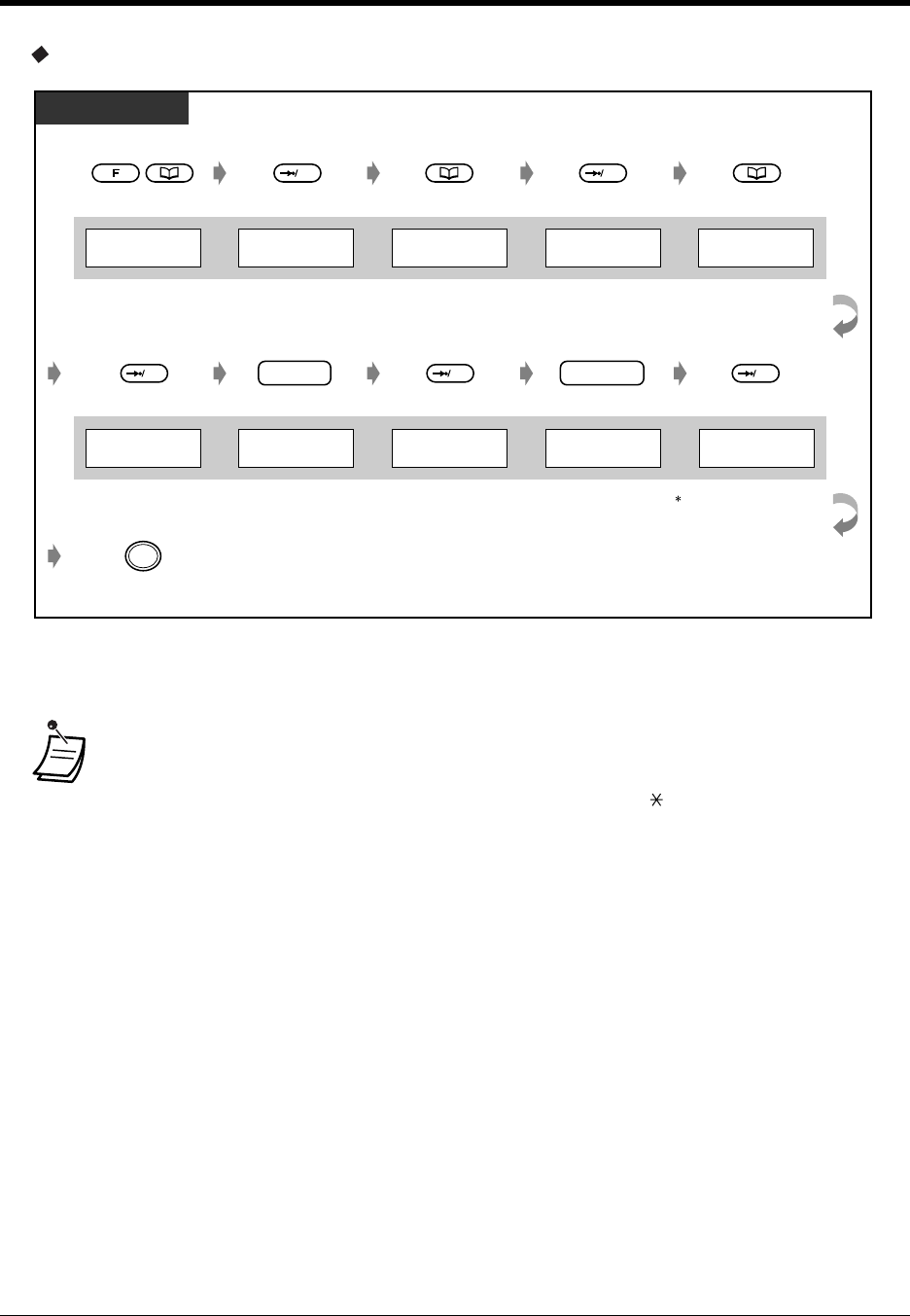
5.3 Operation
DECT Portable Station
187
To edit a PS Dialling Directory item
•*
1
To enter characters
, see page 190.
•*
2
To change the number
, press the CLEAR button to clear a digit from the left, and
enter the number again.
To move the cursor on the number
, use # (to the left) or (to the right) button.
Press FUNCTION
and BOOK.
Press BOOK.
OK
Press BOOK until
the desired item is
displayed.
Press OK. Press OK.
OK
OKOK OK
PS
MODIFY BOOK PS-NEW-ENTRY PS-EDIT Ann Parker
0111111111
Panasonic
0123456789
Edit name*
(max. 16 characters).
Edit phone number
(max. 32 digits).
2
1
Press OK. Press OK.Press OK.
Panasonic
0123456789
Panasonic-NT
0123456789
Panasonic-NT
0123456789
Panasonic-NT
0123456799
STORED
name phone no.
Press CANCEL.
.
C
<Example>


















