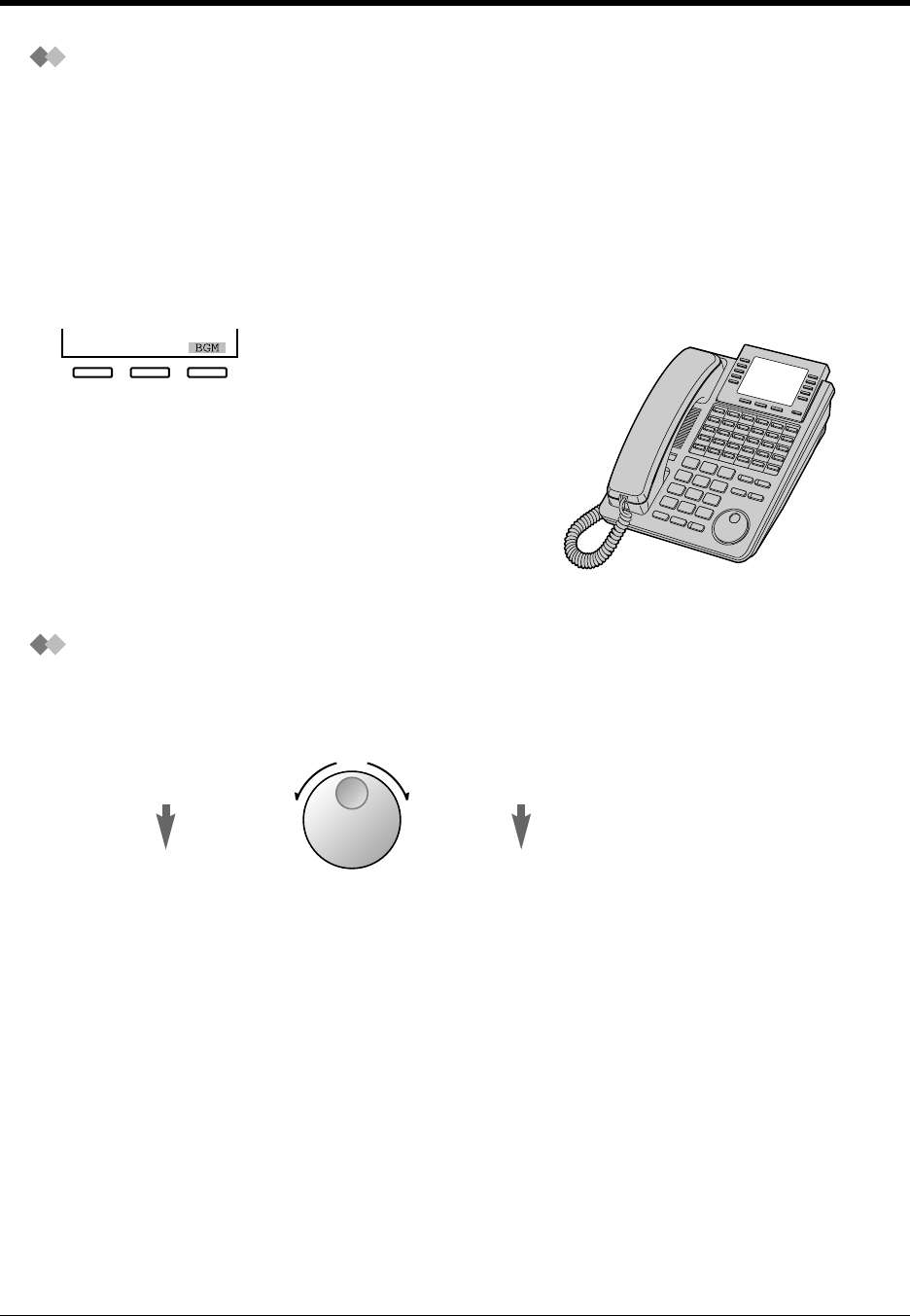
2.1 Before Operating the Telephones
Operation
19
Display
In this manual, you will see "the display ... ." This refers to the display of a Panasonic proprietary
telephone. If your telephone is not a Panasonic proprietary telephone with a display, the message will
not be displayed.
If you use a Panasonic display proprietary telephone, the display helps you confirm the settings. For
example, when you set the Do Not Disturb feature, the display shows "
Do Not Disturb.
" Some
proprietary telephones also give you easy access to operations. A message is displayed depending
on the operation. By pressing the corresponding button on the side or bottom of the display, or rotating
a jog dial, you can access the desired feature. For example, if turning background music on becomes
available, "
BGM
" will be shown on the display. Follow the instructions in each operation.
Using a Jog Dial
The Jog Dial can be used for the display contrast and the volume control or you can search for desired
items on the display. Rotate the Jog Dial in the either direction as desired. The contrast or the volume
level and the items will change as follows:
Furthermore, depending on the display proprietary
telephone, you can operate features or make calls using
the display message. Refer to 2.9 Using the Display
Proprietary Telephone.
R
I
N
G
RING
B
G
M
BGM
C
O
N
T
CONT
J
a
n
0
1
0
3
:
0
0
P
M
Jan 01 03:00PM
E
x
t
e
n
s
i
o
n
S
T
A
S
p
e
e
d
Extension STA Speed
F
e
a
t
u
r
e
s
S
Y
S
S
p
e
e
d
Features SYS Speed
C
a
l
l
L
o
g
Call Log
Left
(counter-clockwise)
Level decreases
To the previous item
Right
(clockwise)
Level increases
To the next item


















