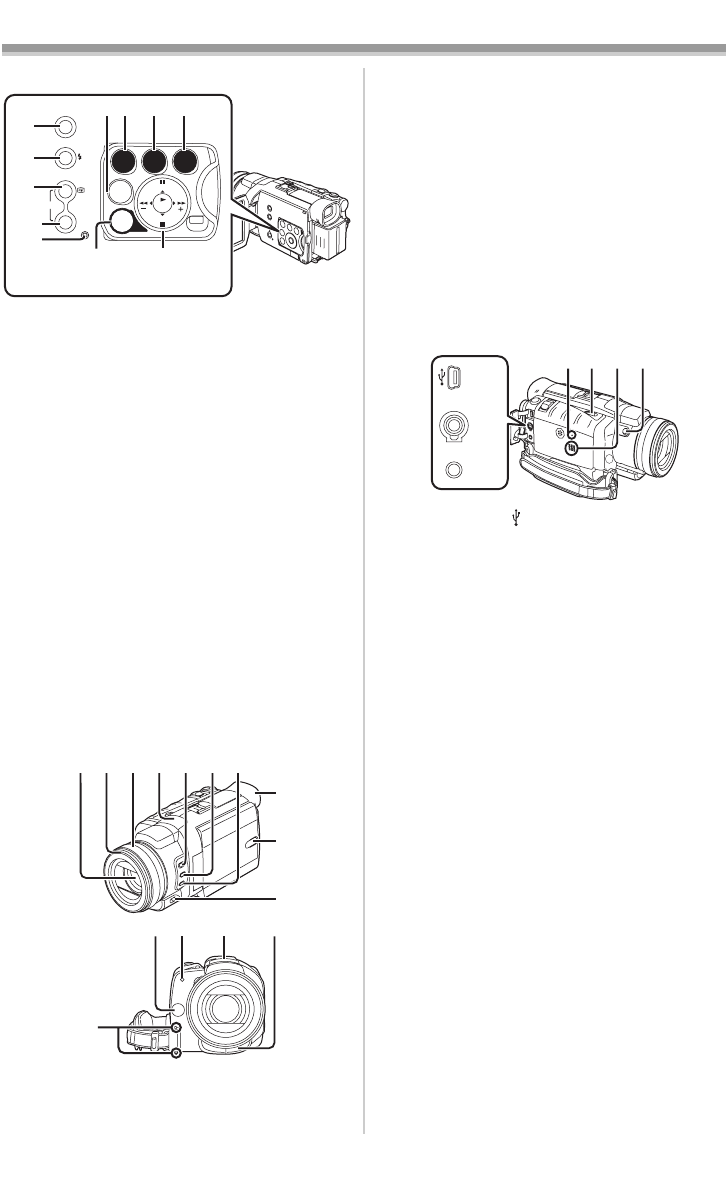
Before Use
5
(7) Aspect/Pro-Cinema Button
[ASPECT/PRO-CINEMA]
-26-
(8)
Flash Button [ß] -32-
(9)
Recording Check Button [S] -19-
Recording Button [REC] -47-
(10)
Backlight Button [BACK LIGHT] -25-, -47-
(11)
Card Access Lamp [ACCESS] -11-
(12)
Multi Button [MULTI] -34-, -40-
Picture-in-Picture Button [P-IN-P] -34-
(13)
Super Colour Night View Button
[COLOUR NIGHT VIEW]
-25-
(14)
Soft Skin Button [SOFT SKIN] -26-
(15)
Tele Macro Button [TELE MACRO] -23-
(16)
Menu Button [MENU] -13-
(17)
Pause Button [;] -39-
Still Button [STILL] -20-, -33-
(18)
Fast Forward/Cue Button [5] -36-, -39-
(19)
Play Button [1] -36-, -39-
Enter Button [ENTER] -14-
(20)
Stop Button [∫] -36-, -39-
Fade Button [FADE] -25-
(21)
Rewind/Review Button [6] -36-, -39-
(22)
Lens (LEICA DICOMAR)
(23) Lens Hood -65-
(24)
Multi Manual Ring -23-, -29-, -30-, -30-
(25)
Microphone (built-in, stereo) -24-, -26-
TELE
MACRO
SOFT
SKIN
COLOUR
NIGHT
VIEW
MULTI/
P-IN-P
ASPECT/
PRO-CINEMA
REC
BACK
LIGHT
ACCESS
MENU
STILL
FAD E
ENTER
PUSH
CLOSE
SD
CARD
(12)(13)(14)(15)
(17)(18)(19)
(20)(21)
(7)
(8)
(9)
(10)
(11)
(16)
(22)(23)(24)(25)(26)(27)(28)
(29)
(30)
(32)
(33)(34) (35) (36)
(31)
(26)
Focus/Zoom Button [FOCUS/ZOOM] -30-
(27)
Shutter/Iris Button [SHUTTER/IRIS]
-29-, -30-
(28)
White Balance Button [WB] -28-
(29)
Eyecup
(30) Power LCD Button [POWER LCD] -13-
Power LCD Lamp -13-
(31)
Mode Selector Switch
[AUTO/MANUAL/AE LOCK]
-19-, -27-, -31-
(32)
Grip Belt Release Button -10-
(33)
White Balance Sensor -28-
(34)
Recording Lamp -19-
(35)
Auto Pop-up Flash -32-
(36)
Remote Control Sensor -8-
(37)
USB Socket [ ] -49-
(38)
Socket for Free Style Remote Controller
with Mic [REMOTE]
-20-
Microphone Socket [MIC]
≥When connecting an external microphone
or audio equipment to this socket, the
built-in microphone does not operate.
-59-
≥When connecting the Free Style Remote
Controller with Mic to this socket and the
[TALK] Button is pressed, the built-in
microphone does not operate.
-20-
≥When connecting the pin plug of the Free
Style Remote Controller with Mic to this
socket, plug it in as far as it goes.
≥A compatible plug-in powered microphone
can be used.
≥The microphone may make noises
depending on the type of it. In this case, we
recommend using the battery for the Movie
Camera.
(39) Audio-Video Input/Output Socket
[AV IN/OUT]
-43-
Headphone Socket [PHONES]
≥Connecting an AV Cable to this socket
activates the Movie Camera’s built-in
speaker, but connecting a headphone, etc.
deactivates it.
≥When connecting the pin plug of the AV
Cable to this socket, plug it in as far as it
goes.
AV IN/OUT
PHONES
REMOTE/MIC
(PLUG IN POWER)
(37)
(38)
(39)
(40)(41)(42)(43)
400GN.book 5 ページ 2004年6月3日 木曜日 午後1時49分


















