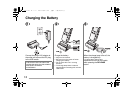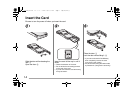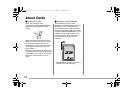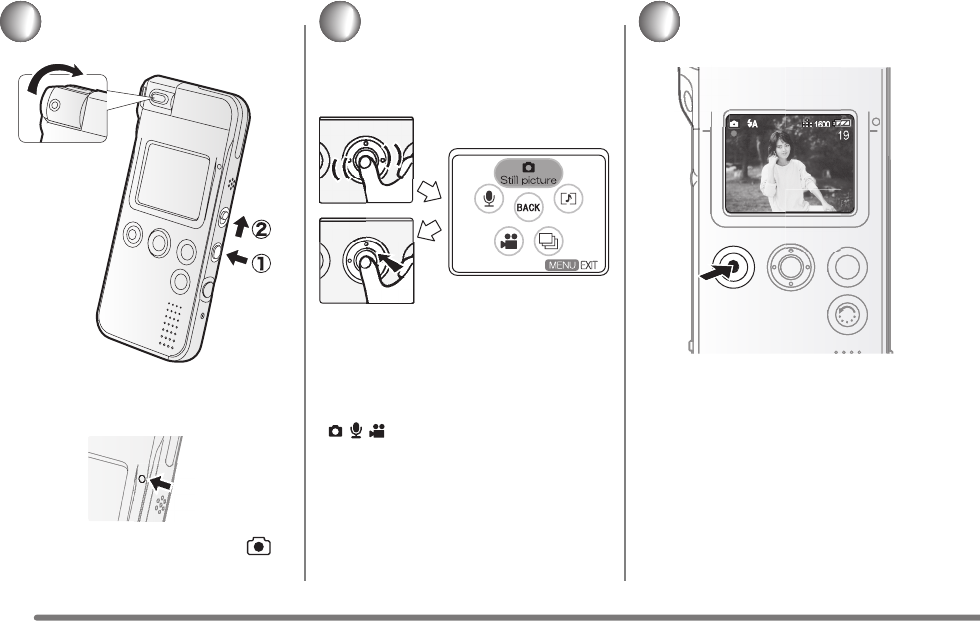
20
Taking a Picture (Still Picture)
1
Turn the power on. 1
• The power/card access lamp is lit in
red.
Switch to the recording mode [ ].
2
2
Access the menu. (P17)
Select Still picture from REC mode
[].
3
Press the shutter button to take a
picture.
SV-AS10_PP.book 20 ページ 2003年7月30日 水曜日 午後9時24分