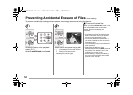56
Connecting to PC (Continued)
_ Installing the SD Viewer
1
When the Set Up menu started, click
on [SD Viewer Ver.2.1E]
• The Set Up menu starts automatically.
• If the Set Up menu does not start
automatically, double click on the
[Autorun.exe] from the CD-ROM.
2
Click on [Next].
3
Carefully read End User Licence
Agreement, and click on [I agree].
Then choose the target folder and
click on [Next].
4
Click on [Finish].
• The installation of SD Viewer is
completed.
• The “SD Viewer Font” and the “SD
Viewer Edge Font” installed with SD
Viewer are only used for SD Viewer. If
they are used in other software, some
characters may not be displayed.
Text E.fm 56 ページ 2003年7月30日 水曜日 午後10時54分