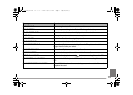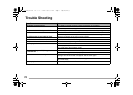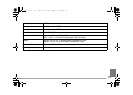73
_ LCD monitor
• In a place with drastic temperature
changes, condensation may form on
the LCD monitor. Wipe it with a soft,
dry cloth.
• Do not push the LCD monitor strongly.
It may cause unevenness and
malfunctions to the monitor.
• If this unit is extremely cold when you
turn the power on, the image on the
LCD monitor is slightly darker than
usual at first. However, as the internal
temperature increases, it goes back to
the normal brightness.
_ Format
• Format the card on this unit. If
formatting the card using PC, use
SD-Jukebox Ver.4 (supplied).
Particularly for the Card containing
music files, check in the card using
SD-Jukebox Ver.4, with which the
music files were recorded, then format
it. (For details, read the operating
instructions for SD-Jukebox Ver.4.)
• Do not use PC (Explorer) to format it.
Otherwise, it may not be recognized by
this unit.
• When using the card formatted with
PC or the other equipment, format the
card using this unit again.
• Extremely high precision
technology is employed to produce
the LCD monitor screen featuring a
total of approximately 76,800
pixels. The result is more than
99.99% effective pixels with a mere
0.01% of the pixels inactive or
always lit. However, this is not a
malfunction and does not affect the
recorded picture.
Text E.fm 73 ページ 2003年7月30日 水曜日 午後10時55分