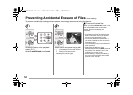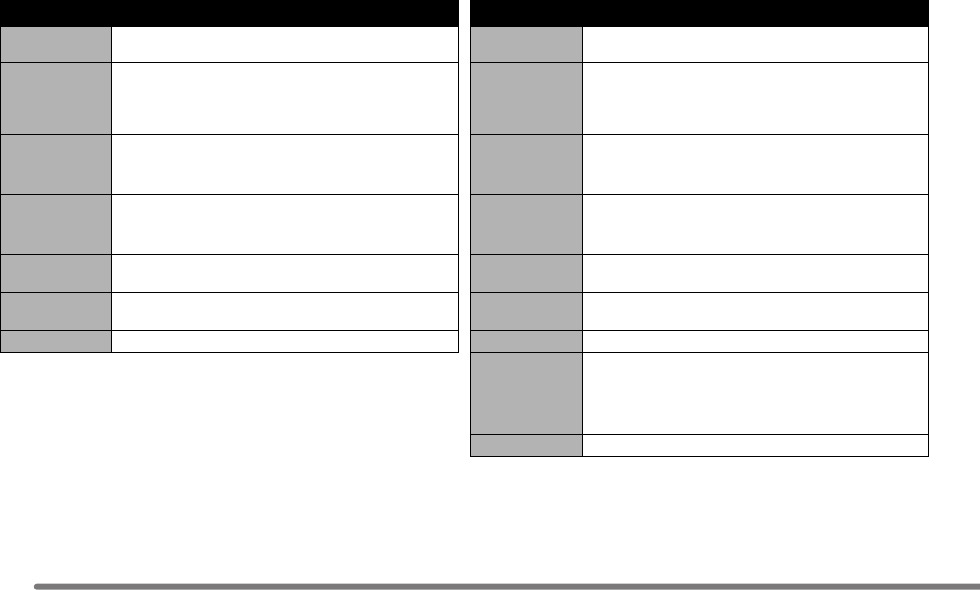
54
Connecting to PC
_ Operating Environment
• Even if the system requirements mentioned in these operating instructions are fulfilled, some personal computers cannot be used.
• This software cannot be used on Microsoft Windows 3.1, Windows 95, Windows 98, Windows NT and Macintosh.
• Operation on an upgraded OS is not guaranteed.
• Operation on an OS other than the one pre-installed is not guaranteed.
• Multi-CPUs environment is not supported.
• Multi-boot environment is not supported.
SD Viewer Ver.2.1 SD-Jukebox Ver.4
OS Windows 98SE, Windows Me,
Windows 2000, Windows XP
OS Windows 98SE, Windows Me,
Windows 2000 SP2 or later, Windows XP
CPU
Intel
®
Pentium
®
II 300 MHz or higher
CPU (Windows 98SE, Me)
Intel
®
Pentium
®
II 333 MHz or higher
(Windows 2000, XP)
Intel
®
Pentium
®
II 500 MHz or higher
RAM 64 MB or more (Windows 98SE, Me)
(128 MB or more recommended)
128 MB or more (Windows 2000, XP)
(256 MB or more recommended)
RAM 128 MB or more (Windows 98SE, Me)
256 MB or more (Windows 2000, XP)
Display High Color (16 bit) or more
Desktop resolution of 800 a 600 pixels or more
(True Color (24 bit) or more recommended)
(1024 a 768 pixels or more recommended)
Display High Color (16 bit) or more
Desktop resolution of 800 a 600 pixels or more
(True Color (24 bit) or more recommended)
(1024 a 768 pixels or more recommended)
Free hard disk
space
40 MB or more Free hard disk
space
100 MB or more
Drive CD-ROM drive
- required to install this program
Necessary
software
DirectX 8.1 or later
Interface USB port Sound Creative Labs Sound Blaster 16 or compatible device
Drive CD-ROM drive
(required to install this program) / A CD-ROM drive capable of
digital recording is required. Four-speed or higher is
recommended.
(Recording may not work properly with CD-ROM drives
connected through an IEEE1394 or USB connection.)
Interface USB port
Text E.fm 54 ページ 2003年7月30日 水曜日 午後10時54分