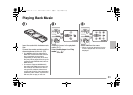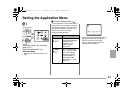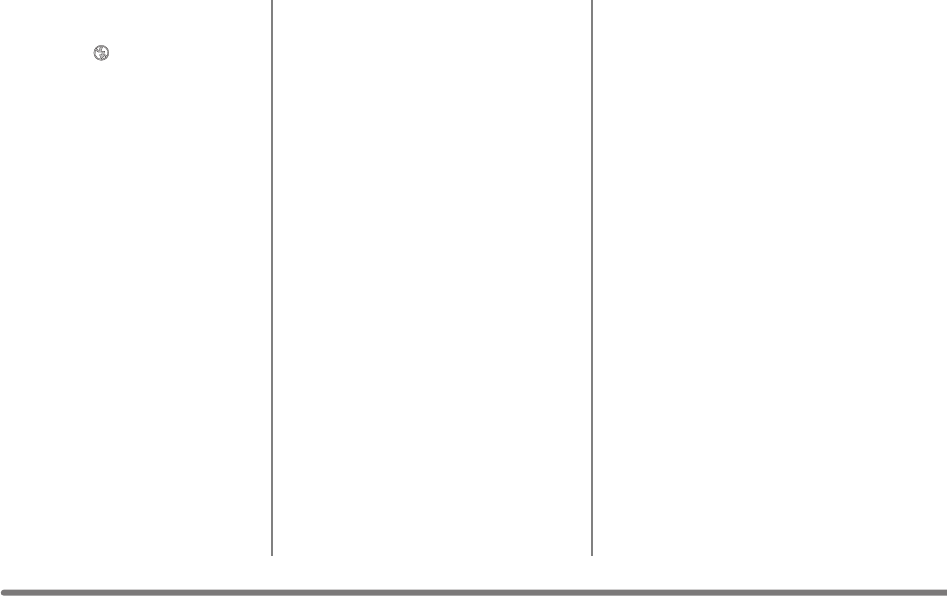
38
Setting Flash (Continued)
• When setting REC mode to Video or
Burst, the flash setting is fixed to
Flash off.
• When rotating the lens, an orange
flash off mark [ ] appears.
When setting to Auto or Reduced red
eye in the bright place, flash off mark
appears.
When using the flash,
• Do not stare at the flash light from
close proximity.
• Do not use the flash if taking a picture
in the close proximity of the subject.
The amount of light may overexpose
the image causing color or image
degradation.
• Do not cover the flash with your
fingers.
• The available flash range is about 1.64
feet (50 cm) - 3.28 feet (1 m). If the
subject is too close to the camera
when taking a picture, the exposure
value may not be set properly and the
picture may appear washed out.
• The flash indication blinks red during
charge. You cannot take a picture even
when you press the shutter button.
• When taking a picture with the flash,
the white balance will be automatically
adjusted, but the white balance may
not be properly adjusted when the
flash light is insufficient.
• When taking a picture with the flash
after setting the white balance
manually (P42), the white balance may
not be properly adjusted. We
recommend setting the white balance
to Auto when using the flash. (P41)
SV-AS10_PP.book 38 ページ 2003年7月30日 水曜日 午後9時24分