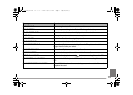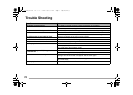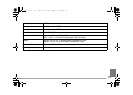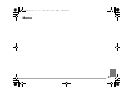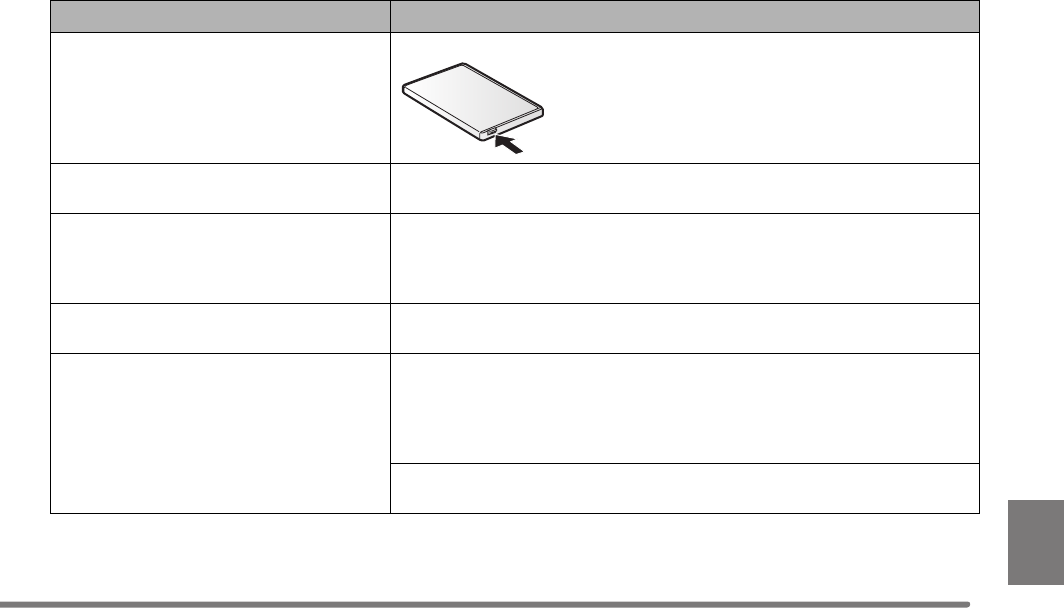
77
Question Answer
Cannot remove the battery. Pull out the projection part to remove it.
During Playback an [k] Indication is
displayed.
The data was either recorded in a different format, or data is damaged.
Playing back or recording do not function
and the screen has frozen.
The LCD Monitor remains dark when
recording the still picture or motion image.
Turn the power off. If this unit is not turned off, remove and insert the battery.
Sound is not heard while a still picture is
played back.
Sound is not presented when recording or playing back of still pictures.
While playing back a Voice file or a Music
file, the LCD Monitor is suddenly turned
off.
The LCD Monitor is automatically turned off approx. 5 seconds after starting
playback or recording a Voice file. Rolling the jog ball gently turns on the LCD
Monitor. However, in the case of not conducting any operation for approx. 5
seconds, the LCD Monitor is turned off again. (The LCD Monitor is on while
stopping playback (or pausing).)
When the Power Save is set to ON, the LCD Monitor is turned off 5 seconds after
starting playback of a Music file.
Text E.fm 77 ページ 2003年8月2日 土曜日 午後3時33分