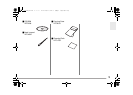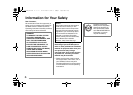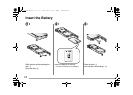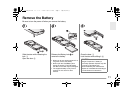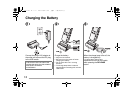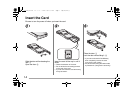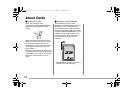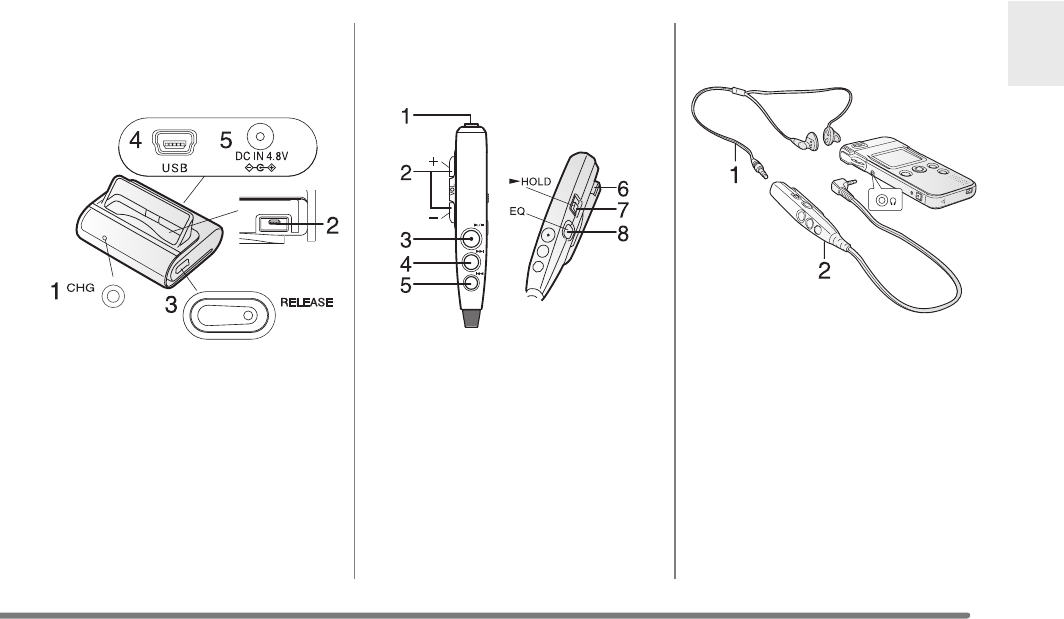
9
_ USB Cradle
Insert SV-AS10 into cradle to charge the
battery. When you connect the cradle to
your PC using the supplied USB cable,
you can view pictures, edit music or listen
to voice recordings.
1 Charge Lamp [CHG]
2 Connector
3 Release Button [RELEASE]
4 USB Socket [USB]
5 DC Input Socket [DC IN 4.8V]
_ Remote Controller
You can play back pictures, sounds and
music, and control the volume of the
sound and music. You can also take
pictures by using this remote controller.
1 Stereo Earphone Socket
2 Volume Button [j VOL i]
3 Playback/Stop/Shutter Button
[1
/∫/µ]
4 Fast-forward Button [9]
5 Fast-rewind Button [:]
6 Clip
7 Hold Switch [HOLD]
8 Equalizer Button [EQ]
_ Stereo Earphones
When using earphones, be sure to
connect to the supplied remote controller.
1 Stereo Earphones
2 Remote Controller
• If you use earphones other than the
ones supplied, use 9.84 feet (3 m) or
less length of earphones (including the
remote controller).
SV-AS10_PP.book 9 ページ 2003年7月30日 水曜日 午後9時24分