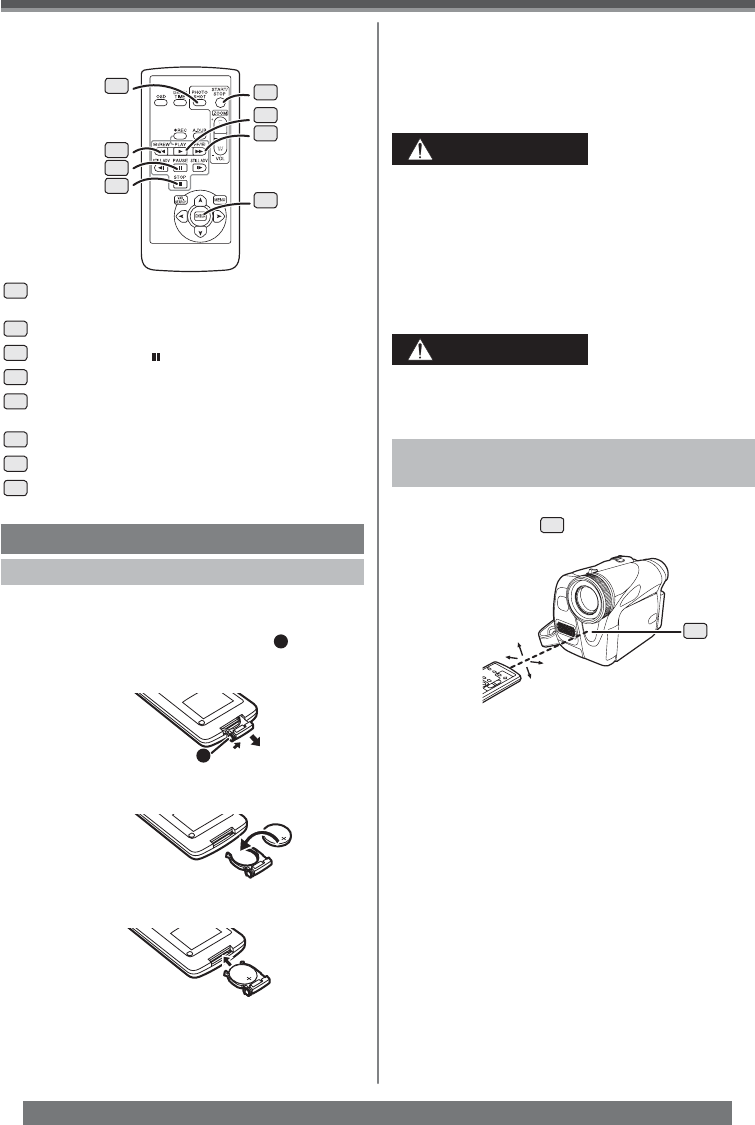
14
For assistance, please call : 1-800-211-PANA(7262) or, contact us via the web at: http://www.panasonic.com/contactinfo
Before Using
The following buttons function in the same manner as
the corresponding buttons on the Camcorder.
50
Photoshot Button [PHOTO SHOT]
(pp. 25, 26)
51
Rewind/Review Button [ŻŻ] (p. 35)
52
Pause Button [ ] (pp. 36, 41, 43)
53
Stop Button [Ŷ] (pp. 15, 43)
54
Recording Start/Stop Button
[START/STOP] (p. 25)
55
Play Button [Ź] (pp. 36, 42)
56
Fast Forward/Cue Button [ŹŹ] (p. 35)
57
Enter Button [ENTER] (p. 22)
50
51
52
53
54
55
56
57
The Remote Control (PV-GS35 Only)
Before using the Remote Control, insert the supplied
button-type battery.
1 While pressing the Lock Button
1
, pull
out the Battery Holder. Then, remove the
button-type battery.
2 Insert the button-type battery with the (+)
marking facing upward.
3 Insert the Battery Holder into the Remote
Control.
• When the button-type battery is exhausted, replace
it with a new CR2025 battery. (A battery is normally
expected to last about 1 year. However, it depends
on operation frequency.)
• Make sure to match the poles correctly when
inserting the button-type battery.
ƔReplace Battery with Panasonic or Lixing
type CR2025 only. Use of another battery
may present a risk of fire or explosion.
ƔBattery may explode if mistreated.
ƔAs with any small object, this type of Battery
can be swallowed by young children. Do not
allow children to handle this Battery.
ƔDispose of used battery promptly.
ƔDo not recharge, disassemble or dispose of
in fire.
Using the Remote Control
(PV-GS35 Only)
• Distance from the Camcorder: Within
approximately 15 feet (5 meters)
• Angle: Within approximately 15° in the vertical
and horizontal directions from the central axis
1 Direct the Remote Control at the Remote
Control Sensor
15
of the Camcorder and
press an appropriate button.
• The above operating ranges are for indoor use.
Outdoors or under strong light, the Camcorder may
not operate properly even within the above ranges.
Selecting Remote Control Modes
When 2 Camcorders are used simultaneously, they
can be operated individually by selecting different
Remote Control Modes.
• If the Remote Control Mode of the Camcorder
and that of the Remote Control do not match with
each other, [REMOTE] will appear. When the
Remote Control is operated for the first time after
the Camcorder is turned on, [CHECK REMOTE
MODE] (p. 58) will appear and operation is
impossible. Set the same Remote Control Mode.
15°
15°
15°
15°
15
1
WARNING
CAUTION
Inserting the Button-type Battery


















