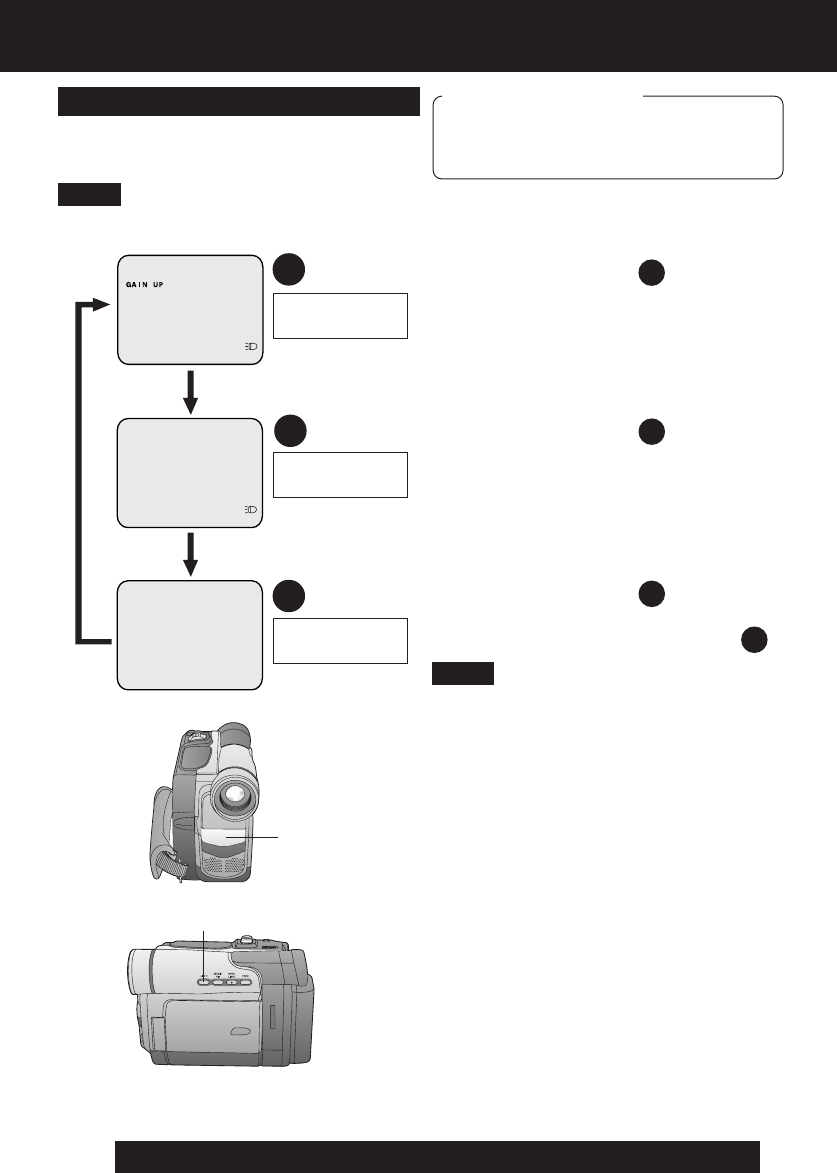
8
For assistance, please call : 1-800-211-PANA(7262) or send e-mail to : consumerproducts@panasonic.com
Before Using
1 Press LIGHT. (Mode )
• LED Light and GAIN UP turn ON.
• GAIN UP ON will be brighter than
when only LED Light is ON, however,
ghost images will appear.
2 Press LIGHT. (Mode )
• GAIN UP turns OFF.
• To eliminate ghost images, use this
mode.
3 Press LIGHT. (Mode )
• LED Light turns OFF.
• Pressing LIGHT again returns to .
To brighten the natural colors in a scene.
GAIN UP works together with the LED Light
to enhance the light’s brightness.
Using EfficiBright™
LED Light
• Using Light reduces battery time.
• Set LIGHT to OFF when not in use.
• Do not look directly into the light.
• If the LED Light is used with a Conversion
Lens attached, a slight vignetting
(darkening around edges) effect occurs
on the screen.
• Using MagicPix at the same time will
make conditions even brighter. (p. 39)
Built-in LED
Light
Note
Before you begin
• Connect the Palmcorder to a power
source. (pp. 14, 15)
• Set POWER to CAMERA.
1, 2, 3LIGHT
Press LIGHT
Press
LIGHT
LED Light OFF
GAIN UP OFF
2
LED Light ON
GAIN UP ON
3
LED Light ON
GAIN UP OFF
Press LIGHT
• Use LED Light for recording subjects
1.5 m (4.9 feet) away or closer.
Note
1
1
2
3
1
DV103.p 5-8.p65 03/02/07, 10:478


















