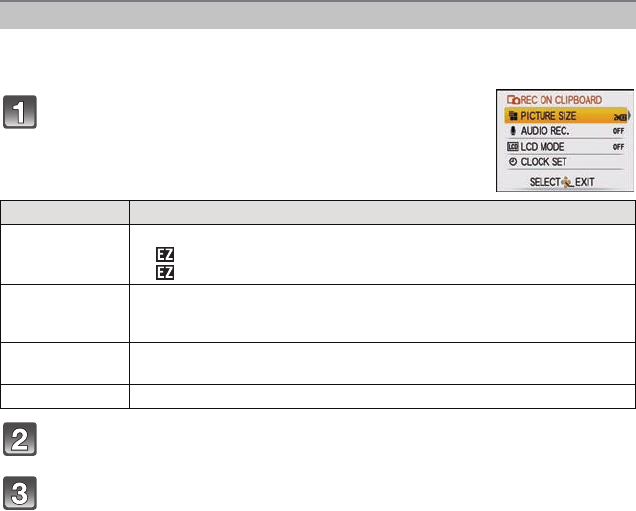
- 125 -
Advanced (Recording pictures)
The menu screen appears when [MENU/SET] is pressed during clipboard picture
recording.
Press 3/4 to select the menu item and then press
1.
Press 3/4 to select the setting and then press [MENU/SET].
Press [MENU/SET] to close the menu.
• You can also press the shutter button halfway to close the menu.
Clipboard Recording Menu
Item Description of setting
[PICTURE SIZE]
Used to change the picture size.
2M : initial setting (Prefer quality)
1M : prefer quantity
[AUDIO REC.]
Used to record sound (5 seconds) together with the pictures.
¢ This setting is not reflected in [AUDIO REC.] (P120) in the [REC] Mode
menu.
[LCD MODE]
This has same function as the [LCD MODE] in the [SETUP] menu.
(P36)
[CLOCK SET] Used to set the clock.


















