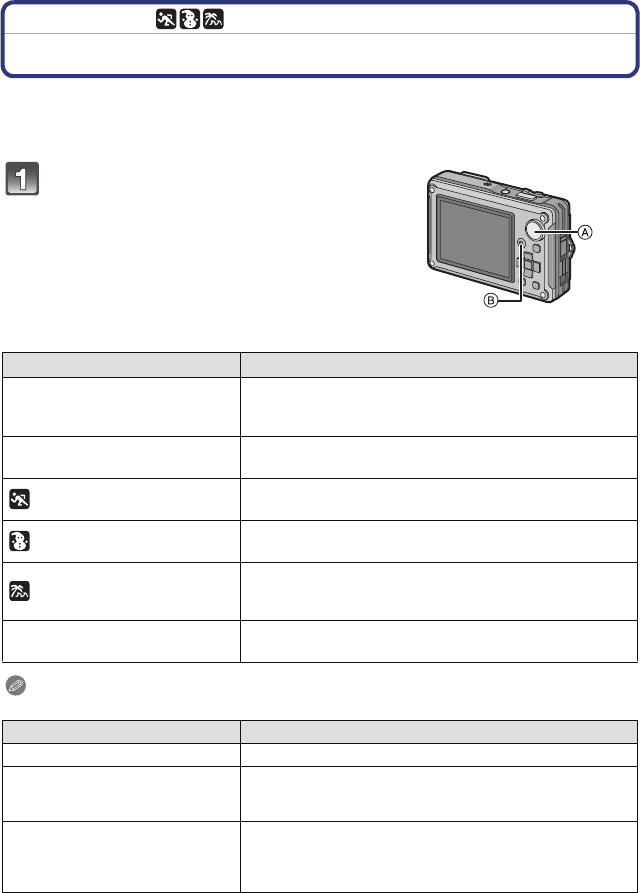
Advanced (Recording pictures)
- 88 -
[REC] Mode: ñ· ¿
Advanced (Recording pictures)
Recording Motion Picture
This Mode can record high definition motion pictures compatible with the AVCHD format or
motion pictures recorded in Motion JPEG.
Audio will be recorded in monaural.
∫ Modes that can be recorded for motion picture
Note
•
It will be recorded in following categories for certain scene modes.
Select the mode
A Mode dial
B Motion Picture button
Item Settings/Note
ñ
Intelligent Auto Mode
The camera will set the most appropriate settings to match
the subject and the recording conditions, so you can leave
the settings to the camera and take motion pictures easily.
·
Normal Picture Mode
Record motion pictures by automatically setting aperture
and shutter speed.
[SPORTS]
It will be a normal Motion Picture Recording during the
Motion Picture Recording.
[SNOW]
Motion picture enhancing the whiteness of the snow at ski
resorts or snowy mountains.
[BEACH & SURF]
You can take pictures with a more vibrant blue color
underwater at a depth of up to 3 m (10 feet), or the sea and
sky at the beaches.
¿
Scene Mode
Record motion pictures that match the scene being
recorded. (P74 to 87)
Selected scene mode Scene mode while recording motion picture
[BABY1]/[BABY2] Portrait mode
[NIGHT PORTRAIT],
[NIGHT SCENERY],
[STARRY SKY]
Low light mode
[PANORAMA ASSIST], [PET],
[HI-SPEED BURST],
[FLASH BURST], [FIREWORKS],
[PHOTO FRAME]
Normal motion picture


















