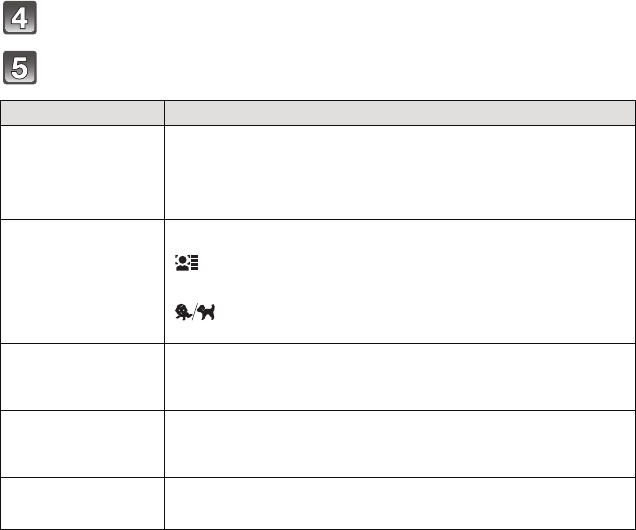
- 141 -
Advanced (Playback)
Press 3/4 to select text stamp items, and then press 1.
Press 3/4 to select the settings, and then press [MENU/SET].
Item Setting item
[SHOOTING DATE]
[OFF]
[W/OTIME]: Stamp the year, month and date.
[WITHTIME]: Stamp the year, month, day, hour and
minutes.
[NAME]
[OFF]
[]:
Name registered in Face Recognition will be
stamped.
[]:
Stamps names on pictures that already have
registered name settings of [BABY1]/[BABY2] or
[PET] in Scene Mode.
[LOCATION]
[OFF]
[ON]:
Stamps the travel destination name set under
[LOCATION].
[TRAVEL DATE]
[OFF]
[ON]:
Stamps the travel date set under
[TRAVEL DATE].
[TITLE]
[OFF]
[ON]:
Title input in the [TITLE EDIT] will be stamped.


















