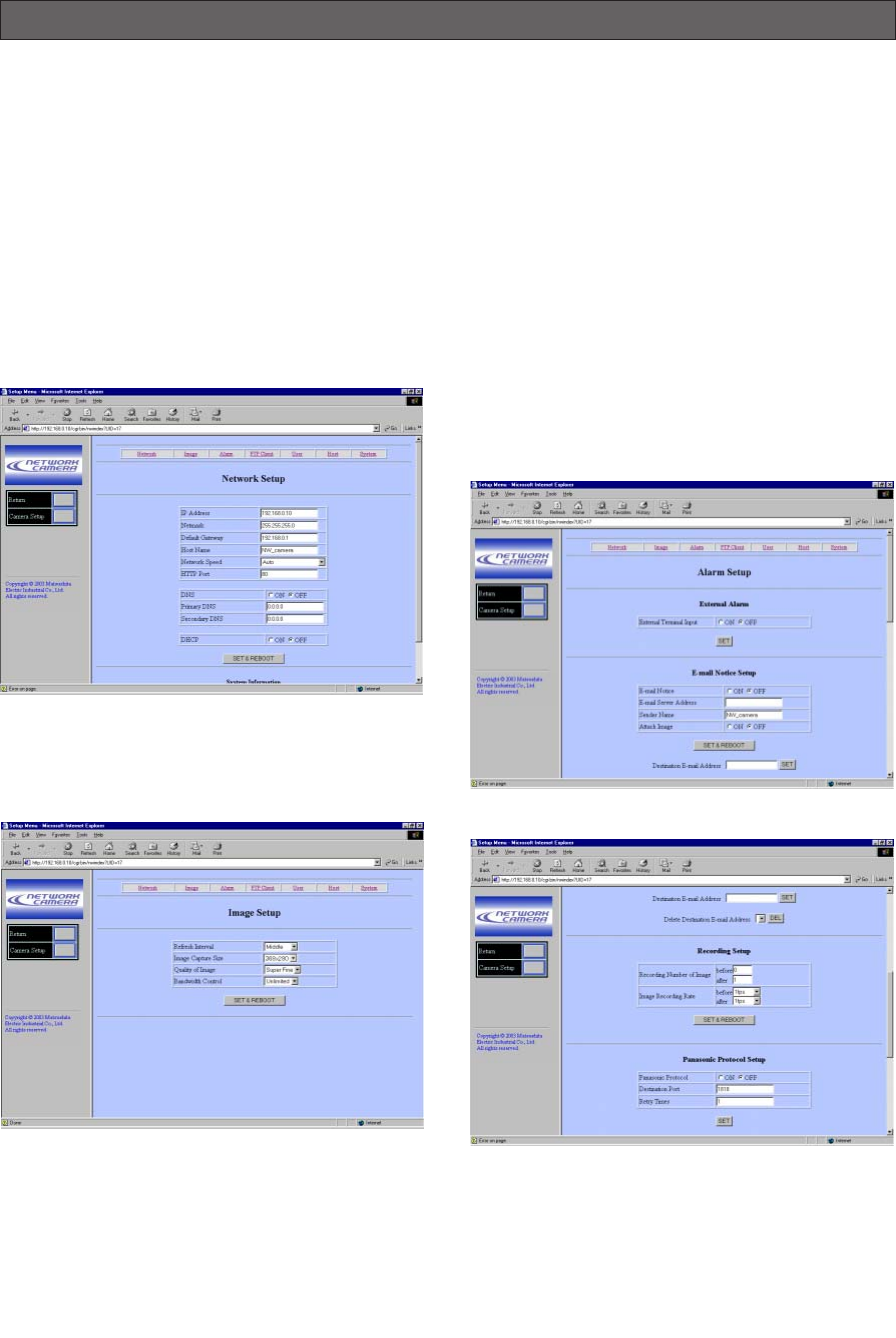
-31-
Setup windows listed below are accessible only from
the PC. Operations in these windows are described in
the following pages.
Click any of the setup selection buttons on top of the
screen to open the desired window.
The following are opened from the Network Setup win-
dow.
Image Setup
Alarm Setup
FTP Client Setup
User Authentication Setup
Host Authentication Setup
System (Date & LED) Setup
■ Image Setup
1. Open the Image Setup window.
2. Select the parameter for each item.
Refresh Interval: Fast, Middle, Slow, and Very
Slow
Image Capture Size (pixels): 752x568*, 752x280,
368x280, 176x136
PC ORIENTED SET UP
Quality of Image: Super Fine, Fine, Normal, and
Rough
Bandwidth Control: 32 kbps, 64 kbps, 128 kbps,
256 kbps, 512 kbps, 1024 kbps, and Unlimited
3. Click the SET & REBOOT button.
It will take about 5 seconds to complete the reboot.
4. Click the Return button to go back to the main
page.
*: The 752 x 280 selection is good to display moving
images without aliasing, while 752 x 568 selection
is good to display motionless images.
■ Alarm Setup


















